Backup and archive Exchange Online emails to PST and public folders with this Office 365 export tool.
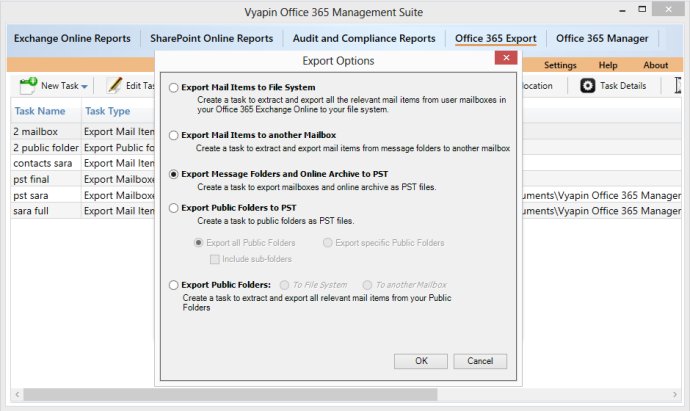
One prime feature of this software is that it offers a full audit trail of license allocation and removal. This feature ensures transparency and accountability when dealing with sensitive user data. This feature is especially useful when you need to review the history of the previous licenses assigned or removed.
Provision/De-provision Office 365 User Licenses allows you to create and manage Office 365 Licenses in bulk. This feature saves time and makes the entire process much easier. If you are working on a large-scale implementation of Office 365 licenses, this is an invaluable tool.
Viewing the assigned licenses by user, license type or number of licenses of each type is another significant feature of Provision/De-provision Office 365 User Licenses. You can keep track of the number of licenses assigned to each user, ensuring that all of the licenses are used optimally. This function allows managers easy access to useful data, which can inform future decisions.
Finally, Provision/De-provision Office 365 User Licenses keeps an audit trail of the licences purchased and those assigned. This feature ensures that you can separate the number of licenses purchased from those assigned. This information can aid in making future purchase decisions and enable you to save money, which is vital for large-scale organizations.
Version 6.0: Bug Fix