Office Password Remover is a program that quickly and effectively opens password-protected Microsoft Word and Excel documents. Within 15 seconds, it removes the "open" password, decrypting the document's content.
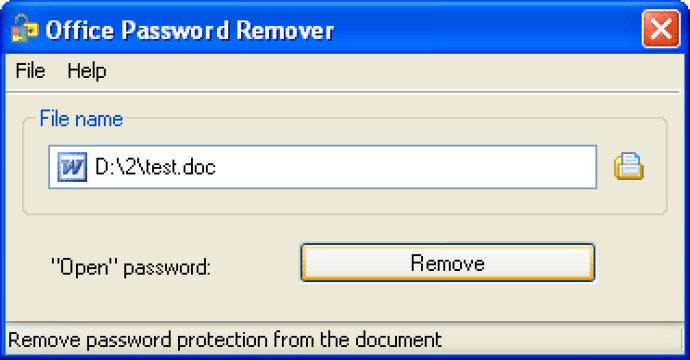
The decryption process is performed on your computer, and a search for the decryption key is carried out on an online server. The speed with which the program can remove the password is impressive – it only takes around 15 seconds, regardless of the password length.
Office Password Remover is built with a straightforward and uncomplicated interface that acts as a document picker where you can easily specify the document that is protected with an "open" password. Afterward, simply click on the "Remove" button, and the software will take over the process, removing the password and decrypting the document for you.
Your privacy is also a top priority with Office Password Remover. The document analysis process occurs solely on the online document decryption service, receiving only a couple of dozen bytes from the document picker. The actual document remains secure and protected on your computer.
Moreover, Office Password Remover allows you to set an access password to ensure that the program is not run by unauthorized users. This added feature further protects your document’s confidentiality from potential hackers or unauthorized third-party access.
Overall, if you're looking for a reliable way to decrypt password-protected documents created in Microsoft Word or Excel, Office Password Remover ticks all the right boxes. Easy to use, secure, and speedy, it's definitely worth considering if you value your privacy and your time.
Version 2.0:
- New protocol for online document decryption.
- Ability to cofigure proxy settings for online document decryption.
- Minor bugs fixed.
Version 1.01: N/A
Version 1.00: N/A