Create Excel reports on emails, appointments, meetings, contacts, tasks, and other Outlook items with the Outlook add-in. Customize tabular reports using familiar Outlook views for any folder.
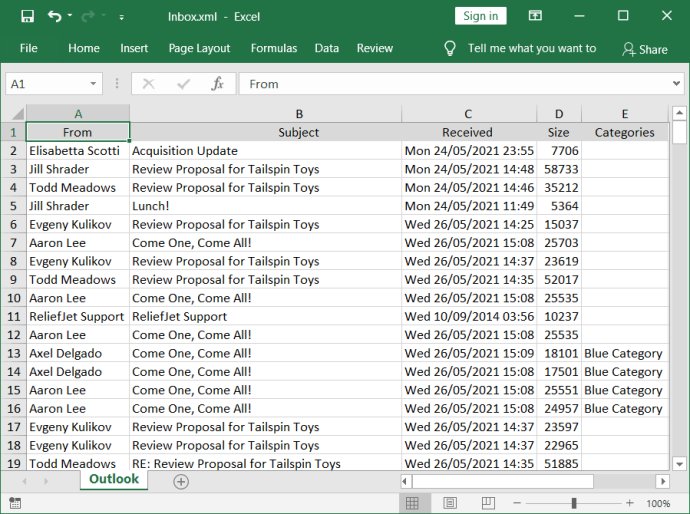
With ReliefJet Quick Reports, exporting the current view of any Outlook folder to Excel is just a click away. You can create reports that are based on customized Outlook views, complete with columns and filters. The add-in even automatically prompts you to open the report in Excel.
One of the most convenient features of ReliefJet Quick Reports is that it is compatible with any version of Microsoft Excel for Windows. So, regardless of what version of Excel you're using, you'll be able to generate an Excel XML spreadsheet file containing the current view of any Outlook folder with ease.
Overall, if you're looking for an easy and efficient way to generate Excel reports on emails, contacts, appointments, and other Outlook items - ReliefJet Quick Reports is definitely worth giving a try!
Version 1.3.2: Compatibility improvements with the latest Windows 10 and Microsoft Office 365 versions.