This software converts .OFX files to .QBO files instantly for QuickBooks import, with a straightforward interface and advanced security. It allows import of transactions from any bank or credit card company.
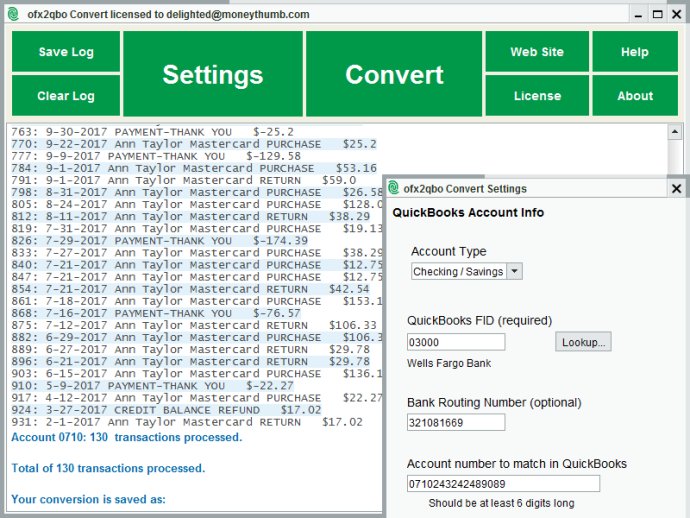
The straightforward interface of OFX2QBO employs a user-friendly platform that even people with no prior experience in computer software can easily handle. It is an excellent option for users all around the globe, as it delivers both U.S. and European date formats with ease.
The software is designed to ensure advanced security by running on your desktop without requiring uploading, downloading, login information, or direct access to your accounts, making it a secure tool to use. Additionally, it is comprehensive and allows users to process both bank and credit card accounts.
Apart from its fundamental features, OFX2QBO offers various capabilities that can make your work easier. With OFX2QBO, you can download transactions from banks or credit card companies that do not support .QBO formats or QuickBooks Direct Download. You can also import transactions directly into QuickBooks, convert bank transactions from brokerage downloads and import them into QuickBooks, and run automatic conversions as part of a script.
OFX2QBO is free to download and try, and the trial version will write up to 10 transactions to the .QBO file. This software works seamlessly with Microsoft Windows, and there is a Portable version available for Mac OS X, Linux, and Unix users as well. Overall, OFX2QBO is an excellent option for anyone looking for a reliable and user-friendly software tool to make QuickBooks account management more efficient.
Version 10.2.09: Support of Java version 10