This software offers a secure and efficient solution to review and convert financial transactions, and then import them into accounting software. Users can convert OFX to QBO, and import the data into QuickBooks for multiple years and operating systems (Windows, Mac, and Online). The software also allows users to review transactions in an easy-to-read format before converting.
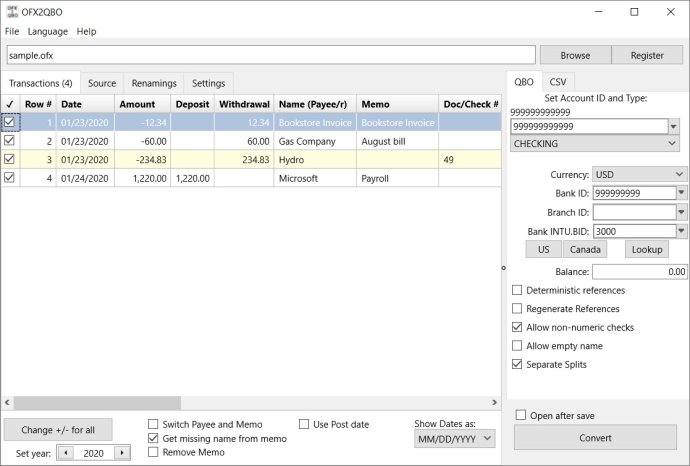
With our software, you can easily convert OFX to QBO formats and import them into QuickBooks 2020, 2019, 2018, and 2017 on Windows, Mac, or online platforms for maximum flexibility and convenience.
Not only that, but the QBO files you create are regular Web Connect files designed specifically for QuickBooks, so you can match transactions after import just as you would with bank-downloaded transactions.
For added convenience, you can also review transactions in a readable view before converting, ensuring accuracy and efficiency at every step of the process.
Our software also offers a free trial with up to 10 transactions per file converted, so you can try before you buy and ensure that the app meets your specific needs and requirements.
And if you need additional support before or after purchase, our knowledgeable team is always available to provide guidance and assistance, with a robust knowledge base and question-and-answer page to help you troubleshoot any issues that may arise.
Best of all, you can buy with confidence thanks to our money-back guarantee for up to 14 days, so you can save time and avoid data entry and manual errors with complete peace of mind. So why wait? Try our software today and see how it can transform your accounting workflows for the better!
Version 4.0.72: Maintenance release