OPC HDA Browser is a software tool used for analyzing parameter graphs from OPC HDA servers. It allows users to compare and view different parameter graphs from various servers at specific time intervals.
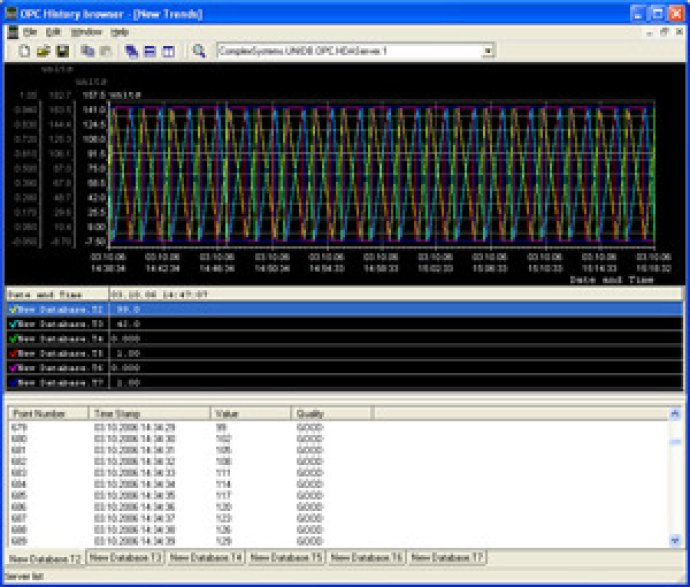
Whenever you make a data request from an OPC HDA server, this software creates a separate tablet containing data for each parameter or set of parameters. The tablet view includes the point number, timestamp, value, and value quality for every parameter. Additionally, the tablet also includes an area for displaying graphical information.
One of the standout features of OPC HDA Browser is its ability to show graphs for both individual parameters and sets of parameters, with different colors used for each to make it easier to distinguish them. If you need to zoom in on a particular part of a graph, you can simply open the context menu and choose the "Zoom+/Zoom-" option.
The software also includes a survey board that lets you view parameter values over a specified period of time. To do this, select the necessary graph from the legend and then click the left mouse button on the point you're interested in. The cursor will move to the selected point on the graph, and the value of the graph at that point will be displayed next to the parameter name in the legend. You can also move the cursor across the graph with the Left and Right keys.
All in all, OPC HDA Browser is a robust and intuitive tool for anyone needing to view and analyze parameter graphs from OPC HDA servers.
Version 1.0: N/A