OutDisk FTP integrates Microsoft Outlook with web servers, allowing users to easily upload large files and share links with recipients.
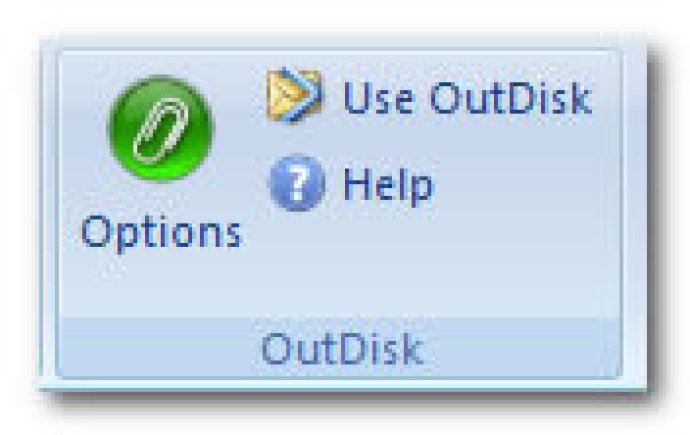
One of the most notable benefits of using OutDisk is that there are no expensive monthly fees to worry about. Instead, your files remain on your own servers that you control. Additionally, OutDisk can compress your files into smaller zip files to save space, making it easier to transfer large files. And if you want an added layer of protection, you can optionally apply strong AES-128 bit encryption to your files.
Sending files with OutDisk is incredibly easy. When you compose an email message in Outlook, you can insert the download link directly into the message. When you hit "send," OutDisk automatically uploads your file(s) to an ftp server and inserts links to the files inside your Outlook email. The recipient simply clicks on the link to download the file through their web browser.
Overall, if you need an easy-to-use and cost-effective solution for sharing large files, OutDisk FTP is a great option. With a free trial available, there's no reason not to give it a try today!
Version 4.62.15: Now supports 64-bit Outlook 2013/2010 and Server Side Includes. Added 'Hidden' operation mode so that admins can install OutDisk and tool will not appear to users. Combined 64 and 32 installers.
Version 4.56.15: Now supports 64-bit Outlook 2010 and Server Side Includes. Added "Hidden" operation mode so that admins can install OutDisk and tool will not appear to users. Combined 64 and 32 installers.
Version 4.16.13: Now supports 64-bit Outlook 2010 and Server Side Includes. Added "Hidden" operation mode so that admins can install OutDisk and tool will not appear to users. Combined 64 and 32 installers.
Version 4.51.13: Now supports 64-bit Outlook 2010 and Server Side Includes. Added "Hidden" operation mode so that admins can install OutDisk and tool will not appear to users. Combined 64 and 32 installers.
Version 3.1.1: Fixes problem with Exchange Server. Trial now supports max 2mb attachments, and does not expire. Wizard for connection setup.
Version 3.1: Fixes problem with Exchange Server. Trial now supports max 2mb attachments, and does not expire. Wizard for connection setup.
Version 3.0: Fixes problem with Exchange Server. Trial now supports max 2mb attachments, and does not expire. Wizard for connection setup.
Version 1.5.4: Fixes problem with Exchange Server. Trial now supports max 2mb attachments, and does not expire. Wizard for connection setup.
Version 1.2.1.1: Fixes problem with Exchange Server. Trial now supports max 2mb attachments, and does not expire. Wizard for connection setup.
Version 1.0.20: New Release