This software is a secure file transfer client that supports multiple protocols like SFTP, FTP/TLS, SCP, and FTP. It includes advanced features such as site synchronization, public-key and Kerberos v5 authentication, and a command-line tool for unattended transfers. It is customizable, reliable, and simplifies and secures file transfers.
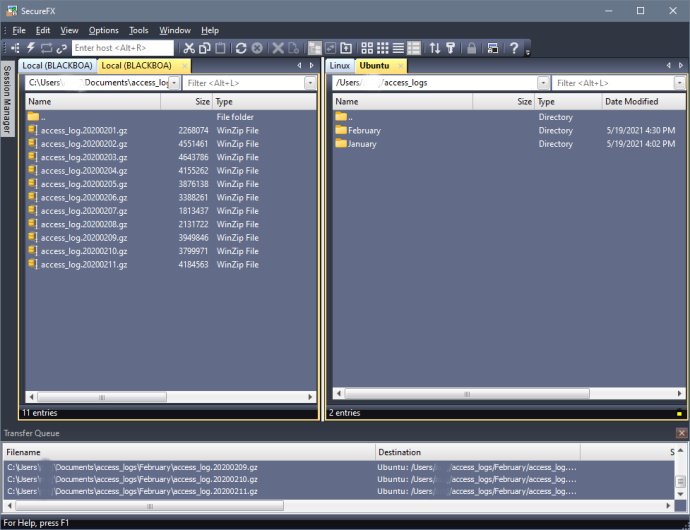
The user-friendly interface of SecureFX is a major advantage, as it is intuitive and customizable. The dockable session manager and tabbed interface allow users to efficiently manage multiple transfers without needing extensive training. Once a secure connection is established, users can easily drag-and-drop files between the server and their desktop applications. Windows users can also automate file transfers using the SFXCL command-line utility, which is exclusive to Windows and Linux.
SecureFX excels in ensuring uninterrupted file transfers with its "Relentless" transfer feature. This feature automatically reconnects and resumes transfers even when connections are lost, providing a seamless experience for users. To enhance security, SecureFX offers multiple authentication options including password, keyboard interactive, public-key, X.509, and Kerberos v5. The site synchronization function simplifies the management of uploads, downloads, and real mirroring, with wildcard-based file selection enabling users to filter files they want to synchronize. Additionally, the synchronize database allows users to store configuration details for quick recall.
Named sessions and firewalls are included in SecureFX, allowing users to save their preferred settings for future use. The personal data folder ensures individual data is separated from other configuration data, allowing users to easily utilize SecureFX with different systems or even share it with other users.
Overall, SecureFX is an invaluable tool for users who frequently handle file transfers. To fully experience all its features, users can take advantage of the fully-functional 30-day evaluation, which includes access to technical support.
Version 9.6.1: Easily export and share specific sessions or folders with more control over what settings are included in the export file. Change the hostname or IP address for multiple sessions at the same time. Quickly access your bookmarks from the address bar.
Version 9.6: Easily export and share specific sessions or folders with more control over what settings are included in the export file. Change the hostname or IP address for multiple sessions at the same time. Quickly access your bookmarks from the address bar.
Version 9.5.2: For FTPS and HTTPS sessions, TLS certificate options provide more control over revocation list checking. A Microsoft Azure Blob SFTP compatibility mode ensures that connection settings are automatically adjusted when connecting to the Azure Blob's SFTP server. Now supports Sonoma (macOS 14).
Version 9.5.1: For FTPS and HTTPS sessions, TLS certificate options provide more control over revocation list checking. A Microsoft Azure Blob SFTP compatibility mode ensures that connection settings are automatically adjusted when connecting to the Azure Blob's SFTP server. Now supports Sonoma (macOS 14).
Version 9.5: For FTPS and HTTPS sessions, TLS certificate options provide more control over revocation list checking. A Microsoft Azure Blob SFTP compatibility mode ensures that connection settings are automatically adjusted when connecting to the Azure Blob's SFTP server. Now supports Sonoma (macOS 14).
Version 9.4.3: A system display theme matches the SecureFX with the system light or dark mode and Session Manager icons indicate session protocol (Windows). Also new are better TLS compatibility for Windows 10/11, FTPS, HTTPS, and OpenSSL and enhanced certificate support.
Version 9.4.2: A system display theme matches the SecureFX with the system light or dark mode and Session Manager icons indicate session protocol (Windows). Also new are better TLS compatibility for Windows 10/11, FTPS, HTTPS, and OpenSSL and enhanced certificate support.
Version 9.4.1: A system display theme matches the SecureFX with the system light or dark mode and Session Manager icons indicate session protocol (Windows). Also new are better TLS compatibility for Windows 10/11, FTPS, HTTPS, and OpenSSL and enhanced certificate support.
Version 9.4: A system display theme matches the SecureFX with the system light or dark mode and Session Manager icons indicate session protocol (Windows). Also new are better TLS compatibility for Windows 10/11, FTPS, HTTPS, and OpenSSL and enhanced certificate support.
Version 9.3.2: SecureFX 9.3 supports additional SSH2 algorithms and CAPI certificates. Ensure you are running the latest version of SecureFX with an option to automatically check for updates. Simplify SecureFX installation using new administrative options (Windows only).