Outlook Email Extractor is a lightweight tool for extracting email addresses and sender names from Outlook. Users can easily save the extracted data in Excel, CSV, or Notepad formats for further use.
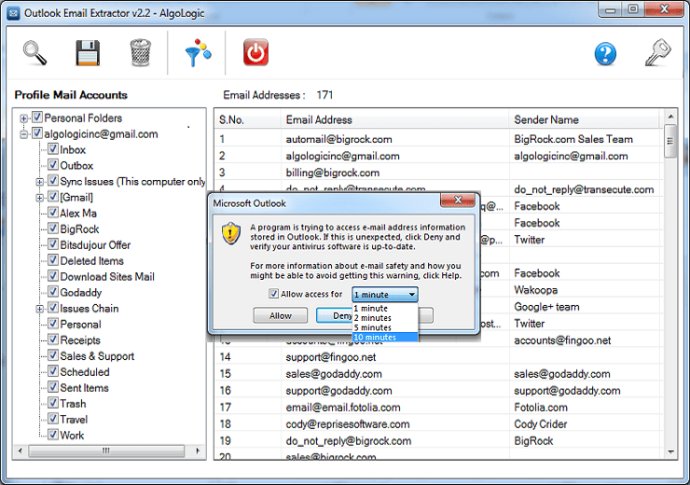
Outlook Email Extractor searches through subject lines, CC, BCC, and even the body of emails to extract the data you need. It can extract email addresses from various mail folders such as Inbox and Sent Items. Plus, this software automatically removes any duplicate email addresses, saving you time and effort.
One of the best features of Outlook Email Extractor is its ability to detect configured mail accounts in Outlook. You won't need to have any advanced technical skills to get started. Simply let the software do the work for you, and extract the email addresses and sender names you need.
This software is suitable for various formats of Microsoft Outlook, including Outlook 2007, 2010, 2013, 2016, and Office 365. You can save the extracted data in excel, CSV, or notepad format, whichever suits your purpose.
Extracting emails and sender names from Microsoft Outlook has never been easier. With Outlook Email Extractor, you can confidently extract the desired data without any hassle or confusion. Whether you need to extract email addresses for marketing campaigns or for personal use, get the job done right with Outlook Email Extractor.
Version 2.2: extract email address and sender name from Outlook in excel.