Outlook Express Backup Expert is a top-rated email backup software that allows users to backup and restore messages, accounts, rules, block sender, address book, stationery & preferences for Outlook Express. It offers multilanguage support and a scheduling feature for added convenience.
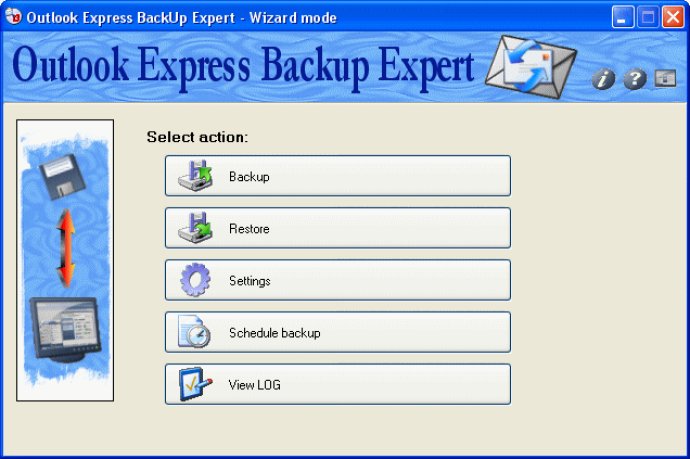
The software is designed to protect email data from system crashes, power outages or viruses that can damage the data on the hard drives. With it, users would not have to re-download or lose all email messages everytime they experience a system crash or re-install Windows. This is because Outlook Express Backup Expert can be used to create a compressed backup copy of email data and store it in a safe location for restoration in no time, whenever it becomes necessary.
Outlook Express Backup Expert offers more than a simple backup and restore identity, as it also facilitates easy synchronization of email between two computers. In addition, users can easily create new identities in Outlook Express without having to open the software. The schedule feature is another great advantage of the software, as it permits users to backup their important data daily, weekly, monthly or at any specified time of day.
With Outlook Express Backup Expert, users can view emails from Outlook Express mail folder or directly from the backup file. Detailed info about each email can be seen, and users can choose to save or print them. The software also allows users to set a password for every backup file to protect it from unauthorized users. There is also the option to choose compression level and volume size.
After the backup process is completed, users can write the file to CD or send it via the Internet to an FTP server. The software supports multiple languages and offers two work modes, the Wizard mode and Standard mode.
Overall, Outlook Express Backup Expert guarantees protection for email data, easy synchronization of email, and flexibility in backup schedules. It is a highly recommended software for users seeking to secure their Outlook Express email data.
Version 1.40: Fixed major bugs.
Version 1.33: Fixed minor bugs.
Version 1.32: Fixed minor bugs.
Version 1.31: N/A
Version 1.30: N/A
Version 1.20: N/A