The Merge Outlook PST software merges multiple PST files without altering the data or contents. It combines PST files by date, size, folders, and accounts. The tool easily combines multiple Outlook PST files into a single large file.
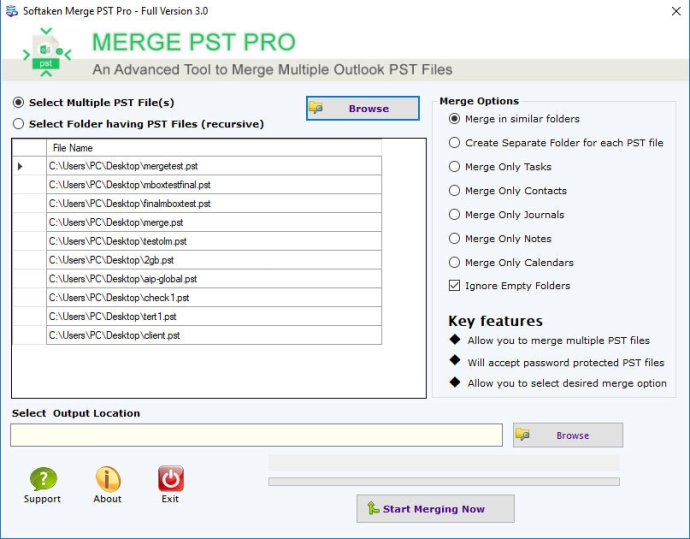
One of the benefits of using Outlook PST Merge is that it merges all items in similar folders, so you don't have to worry about duplicates or inconsistencies. During the merge process, the tool removes duplicate items to offer high-quality data merge facility. This feature ensures that the final product is optimized for usability and readability.
The merge function also includes the option to merge contacts, which is a handy feature for those with multiple contact lists. Once the merge process is complete, you can save the merged PST file under a new or existing name.
Outlook PST Merge offers search file support, which allows you to browse and add files that you would like to merge. Depending on the task at hand, users of the program have found different merge options to be useful, such as merge by creating a new folder, merge contacts in similar folders, merge only contacts, and merge only inbox.
It's easy to complete the merge task with Outlook PST Merger, simply choose your desired option and run the software tool. You can run the tool on any major edition of Windows, and it's designed to work for any version of Outlook PST files, including 2003, 2007, 2010, and 2013.
Overall, Outlook PST Merge offers a powerful solution for managing and consolidating multiple PST files. With its advanced features and flexible options, it's a reliable choice for anyone looking to simplify their PST file management.
Version 1.0: N/A
Version 5.0: N/A
Version 4.0: N/A