Outlook Transfer is an easy-to-use tool that efficiently imports a large volume of .eml and .msg files to Microsoft Outlook. It allows users to transfer individual EML and MSG files to newly created or selected MS Outlook folders (PST).
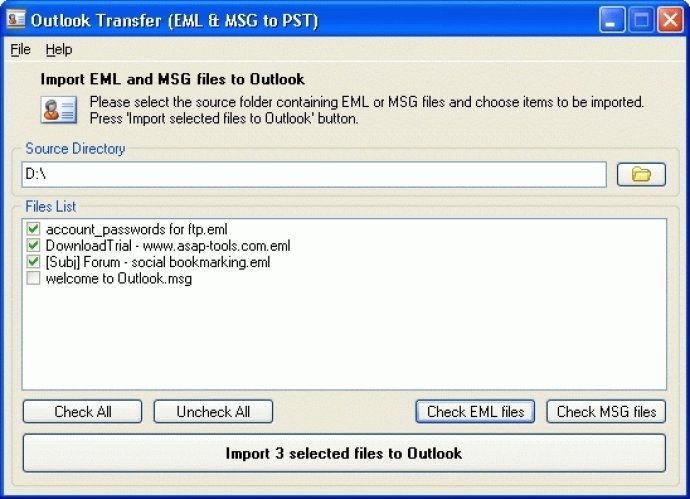
If you have another email software installed on your computer and want to import a bunch of emails saved there, Outlook Transfer is the perfect solution for you. This unique tool is an MSG to PST and EML to PST converter with built-in primary anti-viral analysis and integrity checks. Therefore, data loss is impossible during your import process.
Thanks to its reliable algorithm, you can import not only the messages but also attached files without any concerns. With the special EML and MSG reading module included in Outlook Transfer, you can read native Outlook Express format and MS Office Outlook Message files directly in Microsoft Outlook mail client.
Outlook Transfer also includes an easy-to-use function that allows you to exclude duplicated messages, so you can create new subfolders for each importing session with timestamps. This guarantees that Outlook Transfer does not accidentally overwrite any messages from a previous session.
If you want to transfer emails from one program to another, read emails exported from Thunderbird into Outlook, convert archived .msg messages into Outlook, or import archived .eml messages into Outlook, you need Outlook Converter. This converter can successfully move separate eml files to MS Outlook, which are created after email recovery with Office Recovery and others.
With Outlook Transfer, you can read .eml and .msg files and allow Microsoft Office Outlook to import them, convert eml2pst or msg2pst, create a new subfolder for each importing session, and more. Download it today and simplify your email importing process significantly!
Version 1.2.6.4: Upgrade
Version 1.2.7.2: N/A
Version 1.2.6.3: N/A
Version 1.0.0.0: N/A