This utility is the ultimate archive tool for Microsoft Outlook PST files. It allows users to select items by date received, sent or modified and copy, move or delete. Simply select source and destination to make the process easy.
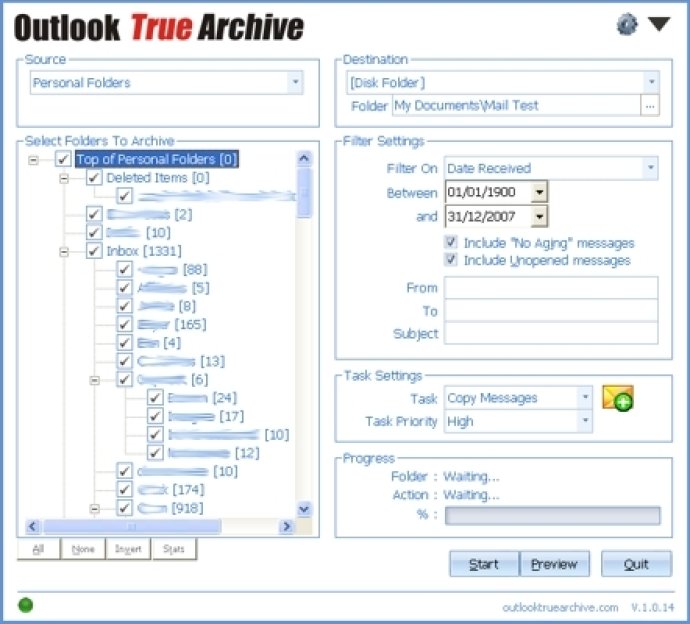
With a variety of features available, you can select messages by date received, sent, or modified. You can also copy, move, or delete messages to the target of your choice, and choose whether to ignore or include unopened messages.
The software allows you to select folders that you wish to archive, and can even remember your folder selections for future use. Additionally, you can filter messages by sender's email address, recipient's email address, message subject, and attachment size.
If you need to move messages out of/ back into your main PST file, the software allows you to select a source and destination. You can also export messages to a disk folder in MSG, HTML, EML, TNEF, or plain text format, and import messages in MSG or TNEF format.
Finally, you can update the Last Modified timestamp in the PST to ensure that your archive is up-to-date. Overall, this archive utility offers a comprehensive solution to managing your Microsoft Outlook PST files.
Version 1.0.15: N/A
Version 1.0.2: N/A