The Outlook.com Backup Tool enables users to backup emails from Outlook.com to a range of file formats including PST, PDF, EML, MSG, and MBOX. Additionally, it can migrate emails to popular email clients such as Office 365, Gmail, Thunderbird, AOL, IMAP, iCloud, and Yahoo.
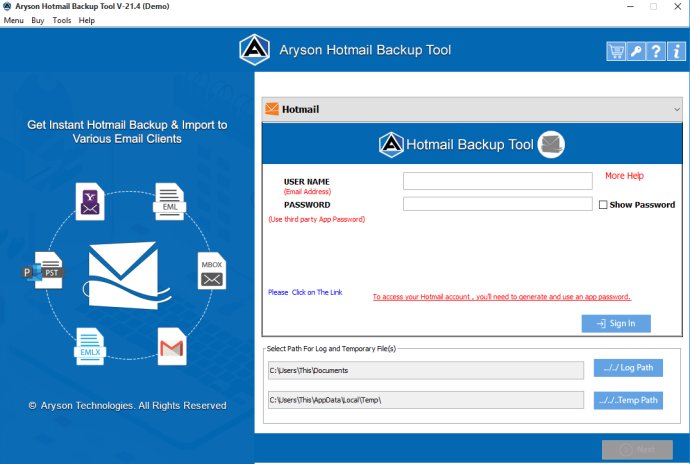
This backup tool is efficient in switching emails directly from a Hotmail account to Gmail, Office 365, iCloud, Yahoo, AOL, IMAP, Thunderbird, Live Exchange, etc. without any loss of data. It includes all email items and their properties.
Not only does the Outlook.com Backup Tool backup emails, but it also helps in backing up contacts and calendars into CSV, DOC, GIF, JPG, HTML, MHTML, etc. The tool also migrates emails from Hotmail to other email clients like Gmail, AOL, IMAP, Live Exchange, iCloud, Yahoo, etc.
The software runs smoothly on all versions of Windows OS like 10, 8.1, 8, 7, etc. It lets users preview folders and subfolders before conversion and has a mail filter feature to separate mailbox emails between two date ranges. The tool also allows users to select the destination path for the resultant file.
The Outlook.com Backup Tool is a useful software for those looking to backup their emails without any difficulty. It provides a demo version that allows backup of up to 50 email items for free. To perform bulk migration of Outlook.com emails, users can download the full version.
Using this tool makes the task of backing up emails from Outlook.com or Hotmail account easier and efficient. It enables migration in four easy steps, including providing Outlook credentials, reviewing the file to backup, marking additional features, and clicking on convert. Overall, the Outlook.com Backup Tool is a trustable and valuable software for email backup.
Version 21.4: Make some changes to enhance software performance.