The OutlookWare OLM to Office 365 importer tool enables users to export Outlook 2011 and 2016 OLM files to Office 365 accounts, including emails, contacts, calendars, tasks, and more. This software streamlines the conversion process, facilitating seamless data transfer.
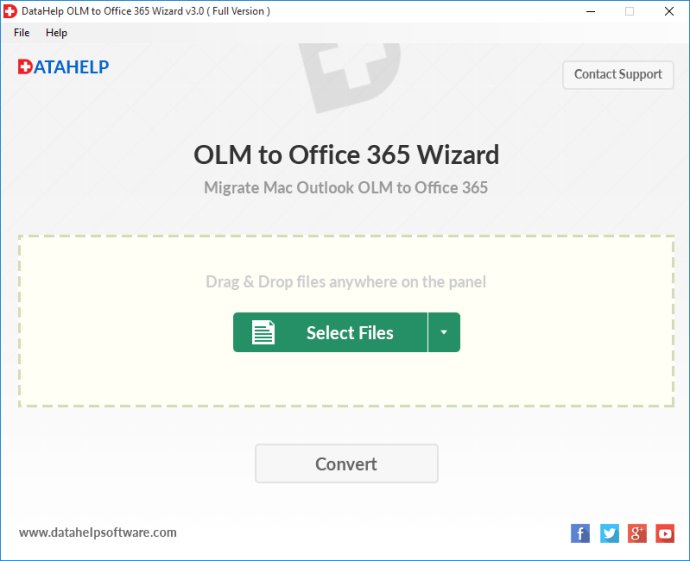
With this software, you can convert multiple OLM files to Outlook 365 while retaining all of your valuable data items. The selective OLM to Office 365 migration feature also allows you to import only the data you want, while the Date Based filter option makes it easy to choose specific items from your OLM files.
Another great feature of the OLM to Office 365 migration tool is the ability to import multiple OLM files into the software panel at once. Plus, it maintains the folder structure of your OLM file into Office 365 after migration to ensure everything stays organized.
There are no file size restrictions with this software, meaning you can migrate even large OLM files to Exchange Online without any issues. The tool also generates a complete migration report and provides the option to pause or resume the migration process as needed.
This Windows-based software is compatible with all editions of Windows, including Windows 10. You can even download a demo edition to see the whole working procedure, though keep in mind that this version comes with some limitations. To perform a migration from OLM to Office 365 without restrictions, you'll need to purchase the full edition of the software.
Version 3.0: N/A