This Barcode Labeling Software generates scannable barcode labels for inventory tracking, as well as creating self-adhesive address and shipping labels for smooth logistics operations. It streamlines the process, enabling goods to be shipped out efficiently.
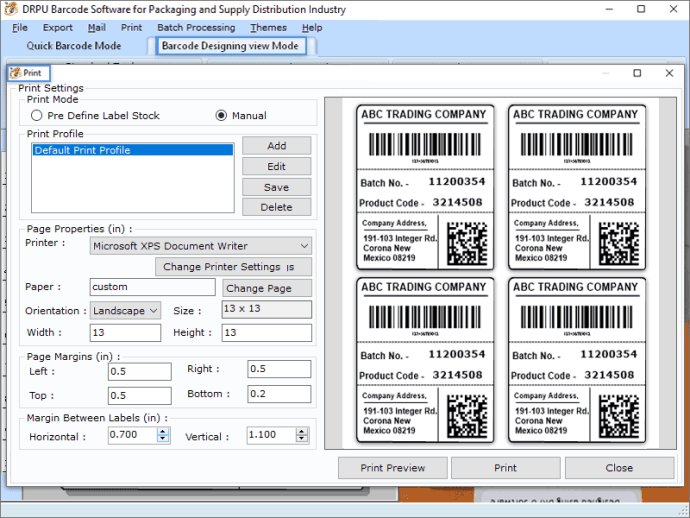
The barcode label application generates high quality, flexible barcode images that can be easily customized with your own header and footer. Even beginners will find the barcode labeling feature easy to understand, with good printability making it ideal for creating professional-quality barcode labels.
One of the key features of this barcode label maker software is the ability to copy and paste using popular software such as MS-Excel and MS-Word. With just a few simple steps, users can create their own unique barcode in a matter of minutes.
To create your own barcode, simply download and install the packaging industry barcode label software, and then use the barcode designing view mode to create your own barcode tags, coupons, badges, and more. With the ability to import Excel sheets and txt files, users can create multiple barcode images quickly and easily.
Additionally, users can select their preferred barcode fonts, including Coda Bar, Code 128 Set A, Code 39, Aztec, Data bar, and many more. With the option to select either linear or 2D barcode formats, users can customize their barcode to meet their specific needs.
The software also includes advanced print settings, allowing users to print creative barcode labels as per their preferences. Additionally, users can preview their barcode before exporting it as a PDF or image, making it easy to ensure that their barcode looks perfect before printing.
Other key features of this software include the ability to save designer barcodes in a variety of file formats, including GIF, BMP, PNG, JPEG, and TIFF. The software supports both linear and 2D barcode technologies, allowing users to create the barcode that best suits their needs.
With batch series management, users can create a large number of barcodes simultaneously using Excel or text-based files. The software includes a creating list for sequential, random, or constant barcode generation. Users can also export the generated barcode list as an Excel file for future use, or send customized barcode labels to a specified email address using the inbuilt email settings.
Overall, the packaging industry barcode label software is an excellent choice for anyone looking to create professional-quality barcode labels quickly and easily. With a wide range of features and customizable options, this software is sure to meet the needs of businesses and individuals alike.
Version 9.2.3.1: Added Support for Latest Windows 11 OS Updates. Added Support for High DPI resolutions Compatibility. Added new Barcode Technologies. Added additional Batch Processing Features to import Data from Excel Sheets.