PaintStar is an all-in-one digital image processing software that can retouch photographs, create compositions, morph images, capture screens and display image thumbnails in Windows Explorer. Its versatile features make it perfect for various tasks.
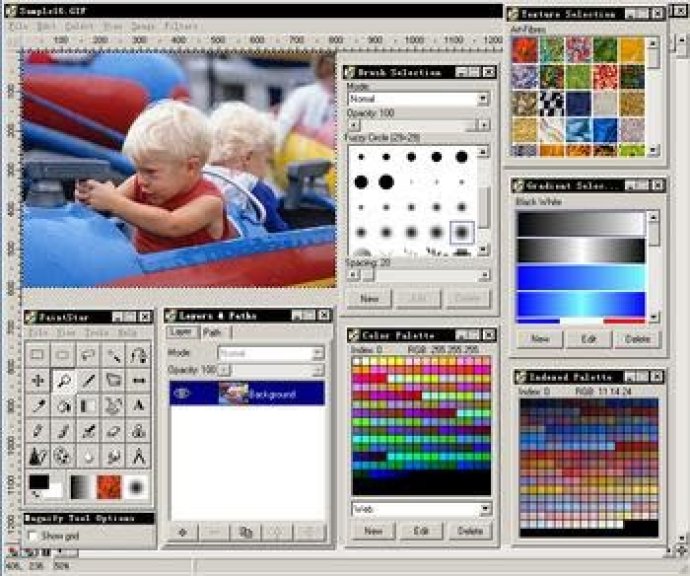
Gradient fill tools include linear, radial, square, conical (symmetric), conical (asymmetric), and shapeburst, with multiple colors supported. Additionally, selection tools including rectangular, elliptical, free, fuzzy, and paths are supported, and users can add, subtract, invert, antialias, and feather selections. The software also supports zooming in displays from 10% to 2000%, with the option of showing a grid.
More than 30 file formats are supported, including JPEG, GIF, PNG, TIFF, TGA, PCX, BMP, and many others. It supports color conversion with several different dithering methods and palette options, as well as alpha channel (transparency) support. Histograms (RGB, HSV, HSL, CMYK) and EXIF information (EXIF 2.2) are displayed.
TWAIN is supported for scanners and digital cameras, and the software allows for multiple layers with 26 methods of combining modes, and multiple paths that enable users to add, delete, insert points to the curve and adjust points in the curve just like in vector drawing programs such as Adobe Illustrator and Corel Draw. The software supports multiple undo and redo, and users can set up the number of undos from 3 to 99.
More than 100 filters/effects are available, with application of 3x3 filters supported. Screen capture is also supported, allowing users to capture selected or fixed regions of the desktop, as well as active windows or individual controls (menus, dialogs, etc.), which can be easily selected by an on-screen indicator that outlines the area to be captured. Lastly, the software displays a thumbnail of the selected image in Windows Explorer context menu just like ACD System Picaview.
Version 2.70: PaintStar is now distributed as freeware