The Parking Status software for Windows is a compact gadget that displays and updates the parking status of CPU cores with simplicity and ease.
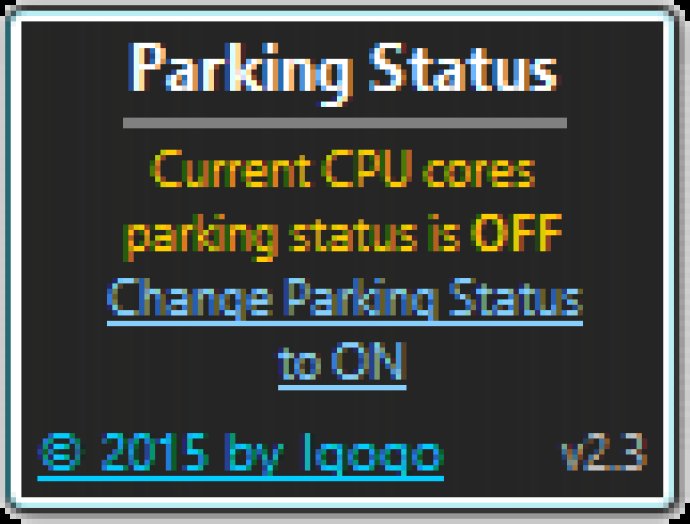
Core parking is especially beneficial for mobile users who want to extend their device's battery life, while desktop users can benefit from it indirectly on their utility bills. However, core parking isn't enabled by default on some multi-core processors, which can prove frustrating for users who want to take advantage of this feature. It can be daunting to find any tools or information that allow you to enable core parking.
Unfortunately, users with AMD processors may experience subpar processing power when core parking is enabled on their system. This was an issue in the past, but Microsoft has since released a hotfix that disables core parking for AMD users, thereby alleviating any potential problems.
Luckily, there is an easy way to check if your CPU cores are parked on your system: simply open the Windows Resource Monitor, switch to the CPU tab, and look at the CPU core state on the right. This is where Parking Status comes in! This small Windows gadget allows you to easily enable or disable core parking for your CPU. To start, simply visit the resource manager to check if you have any parked cores. If you do, you can use Parking Status to change the feature's status with the click of a button. Best of all, the changes will take effect without requiring a reboot!
If you're looking for a way to take advantage of Windows' core parking feature, Parking Status is a simple and straightforward solution. Whether you're a mobile or desktop user, it's worth checking out this handy little gadget to see if you can optimize your device's performance and power usage.
Version 2.4: N/A
Version 2.3: N/A
Version 2.2: N/A