Recover lost or forgotten passwords stored in Windows Credential Manager with this free software. Compatible with Windows operating systems, the program offers an easy and efficient solution for password retrieval.
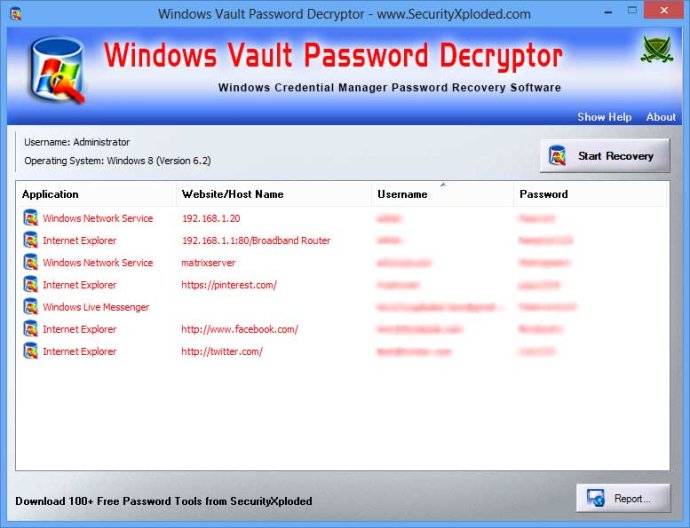
Windows Credential Manager, also known as Windows Vault, is a secure application that stores user credentials like usernames and passwords. This information is used to log in to websites or other computers on a network. Thanks to Windows Vault Password Decryptor, you can easily decrypt and view all of the stored user information from Windows Vault/Credential Manager.
In addition to recovering standard user login credentials, this tool is also capable of recovering passwords from a wide range of applications and services. This includes passwords for Internet Explorer versions 10-11, Microsoft Edge browser on Windows 10, Remote Desktop, Network Authentication, Outlook Exchange Server, Windows Live Messenger, Net Passport, GMail Notifier (older version), and IE HTTP Basic Authentication.
Furthermore, Windows Vault Password Decryptor is a versatile tool with both GUI and command-line interfaces. Whether you're a general user or a penetration tester, this desktop tool is useful for a variety of purposes. It's also available in both 32-bit and 64-bit versions, making it compatible with all versions of Windows from XP to the newest release- Windows 10.
Overall, we highly recommend Windows Vault Password Decryptor as a reliable and easy-to-use tool for password recovery. With its extensive capabilities and user-friendly interface, this desktop tool is a must-have for anyone who wants to efficiently recover stored passwords and user credentials.
Version 5.0: Major 2016 edition with the support for recovering passwords from Vault on Windows 10 especially from Microsoft Edge browser. Also integrated new Installer for simple installation & un-installation.