Edge Password Manager is a no-cost program designed to assist users in recovering or deleting stored login credentials from Microsoft Edge web browser.
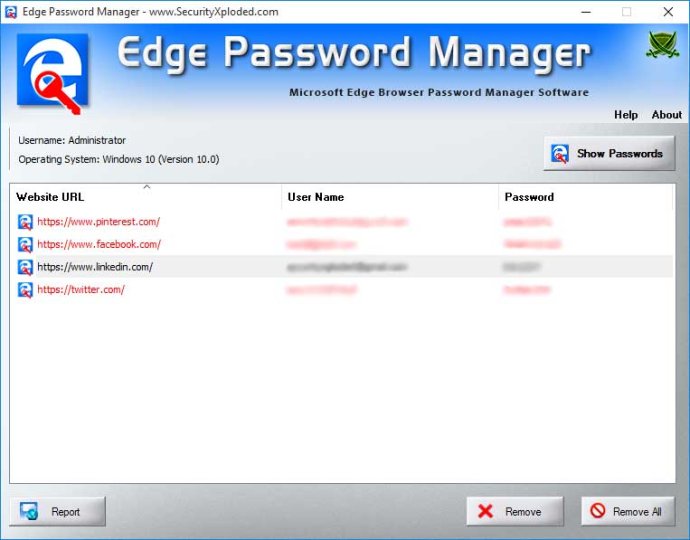
This tool is incredibly easy to use - with just a click of a button, Edge Password Manager can detect and decrypt all login passwords saved in Edge. Once you've recovered them, you can easily export them to HTML, XML, text or CSV file for backup purposes or later use.
One of the best things about this software is its ability to remove selected or all of the stored passwords from Edge's browser. This feature is incredibly useful if you're sharing a computer or handing over your laptop to someone else.
Edge Password Manager is also fully portable, so you can easily take it with you wherever you go. You can also choose to install it locally, with an installer that includes the option for an easy uninstall too. Rest assured that this software works on both 32-bit and 64-bit platforms of Windows 10 edition seamlessly.
In conclusion, Edge Password Manager is a fantastic tool for users of Edge. It's completely free, easy to use and even allows you to remove stored passwords from the browser. Highly recommended for anyone looking to manage their passwords on Edge.
Version 2.0: Mega 2017 edition with new installer for easier installation & un-intallation