PC Icon Extractor extracts Windows icons, including XP icons, from EXE, DLL, DRV, OCX, SCR, VBX, ICL, NI, and IL files and saves them in BMP, GIF, JPG, TIF, WMF, EMF, PNG, PCX, J2K, TGA, RAS, and ICO formats.
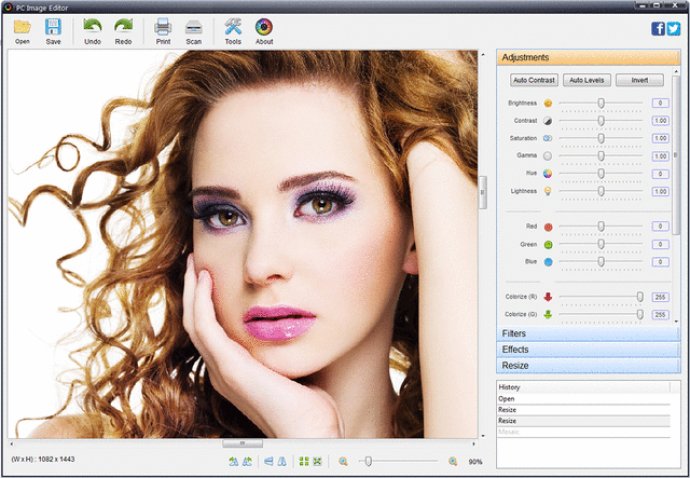
The beauty of PC Icon Extractor is that it supports XP Alpha Channel icons, which means you can easily extract wonderful semi-transparent icons. Additionally, you can change color resolution and size to create customized icons that cater to your needs. With PC Icon Extractor, you have the liberty to extract Windows icon and save it into an icon or different image file formats.
The software also supports different icon sizes and colors, including Monochrome (1 bit), 16 Colors (4 bits), Grayscale (8 bits), 256 Colors (8 bits), True Color (24 bits), and XP Alpha Channel (32 bits). Plus, you don't have to worry about color loss during conversion and exporting of icons.
Another great feature of PC Icon Extractor is that it allows you to make a limitation for searching and extracting. You can easily extract from a specific file, folder, or drive, and it supports different file formats, including ICO, EXE, DLL, DRV, OCX, SCR, VBX, ICL, NI, IL, BMP, GIF, JPG, TIF, WMF, EMF, PNG, PCX, J2K, TGA, and RAS.
PC Icon Extractor is an all-in-one tool that can extract and save icons in various file formats, making it a reliable and efficient icon extractor software.
Version 4.3: Application installer improved;.
Version 4.1: Application installer improved;.
Version 3.9: Searching speed improved;.
Version 3.8: Application's help file improved;.
Version 3.4: Application's help file improved;.
Version 3.2: Supporting Windows Vista added,
Version 2.85: Short Key functionality addded;. Menu functionality improved; . Help file improved;.
Version 2.75: Explore or "grab" Windows icons from inside of applications and save them into ICO and Icon Library file manually.
Version 2.35: Ability to explore import and export path. . Define icons and images background color (transparently or predefined color). . Ability to shift left and top positions for icons and image. . Define JPEG and JPEG2000 quality , and TIFF compression.
Version 2.0: N/A