PCBoost speeds up programs needing high processing power like games, video and photo editing, beyond their original design limits.
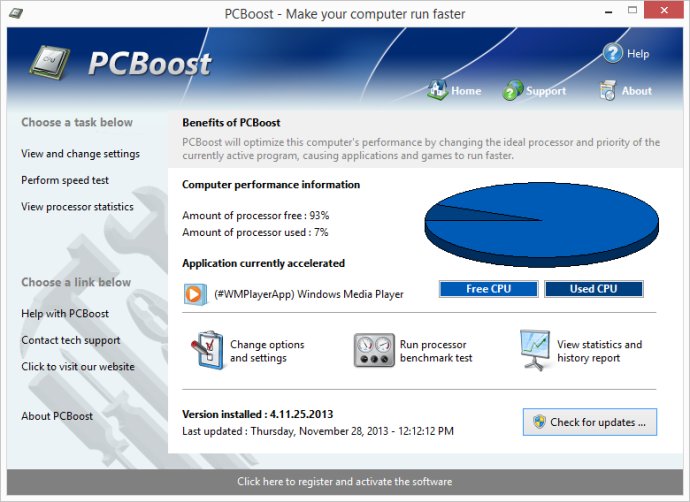
Basically, most programs are designed to use minimal CPU power, which often leaves the processor hungry for tasks. PCBoost takes advantage of this by giving the active program more CPU power than others that are not currently in use. In other words, the tool constantly monitors which application is running as the foreground and active program and instructs the CPU to give this application the highest priority.
This process forces the application to receive more attention and quickly finish any tasks that are required as soon as possible. Additionally, if you switch to another program, PCBoost instantly notices this change and assigns the old application to a normal priority and the newly active/foreground application to a higher priority.
PCBoost also takes advantage of multi-core processors found in most computers today. This feature enables the tool to instruct the foreground application to run on a CPU core that is being used the least. For instance, if your computer has two CPU cores and core one is at 75% and core two is at 25%, then PCBoost will make sure that the application runs on core two. This feature ensures that your applications always have more processing power available and instantly makes your computer run faster.
In summary, PCBoost is a great software tool that enables you to speed up your computers processor and run programs and games more quickly. This tool takes advantage of unused CPU power and assigns it to the active and foreground applications. PCBoost works seamlessly in the background without the need for any configuration, making it ideal for users who are not tech-savvy.
Version 5.8.23.2021: Changed installer to prevent false positives from some antivirus software.
Version 5.8.23.2021c: Changed installer to prevent false positives from some antivirus software.
Version 5.8.2.2021c: Fixed problem where application would crash on start for some users.
Version 5.8.2.2021: Fixed problem where application would crash on start for some users.
Version 5.7.26.2021c: Rebuilt the installer to prevent false positive that some antivirus report.
Version 5.7.12.2021c: Another minor update for Windows 11 compatibility.
Version 5.6.21.2021c: Added preliminary support for Windows 11.
Version 5.6.7.2021: Minor update to fix a problem with the bundled installer crashing.
Version 5.5.31.2021c: Adjusted compression settings on installer to fix warnings of low memory some users were getting during installation.
Version 5.5.31.2021: Adjusted compression settings on installer to fix warnings of low memory some users were getting during installation.