The PDF Bookmark software streamlines bookmark extraction, application, and update/addition processes for PDFs. It can also perform batch processing for multiple files at once.
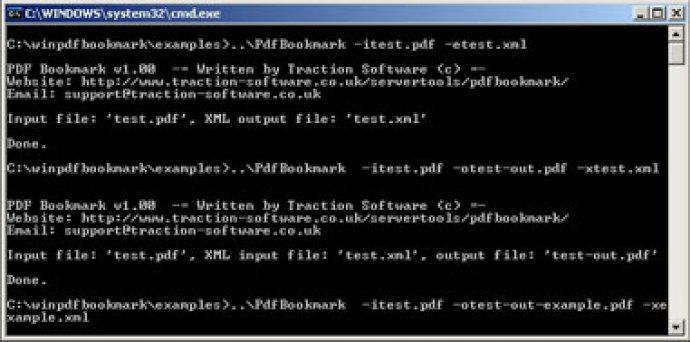
PDF Bookmark's extract format is XML, which provides more flexibility to change, create, and report bookmarks using various other XML tools. Plus, it comes with simple command line parameters. For instance, you can extract bookmarks from a PDF to an XML file using the command "PdfBookmark -itest.pdf -etest.xml".
By using the command "PdfBookmark -itest.pdf -otest-out.pdf -xtest.xml", you can apply all new bookmarks from an XML file to a given PDF document and produce an output PDF file. For adding only new bookmarks to a PDF file and generating an output PDF file, you can use the command "PdfBookmark -itest.pdf -otest-out.pdf -xtest.xml -update".
If you have multiple files, PDF Bookmark can apply bookmarks from an XML file on those documents. You only need to run the command "pdfbookmark -ilist.txt -fc:\ -xtest.xml". The "list.txt" file must contain the names of files to apply XML files. With all these functionalities available, PDF Bookmark is an ideal software for automated PDF bookmarking.
Version 1.11: fixed a compatibility pdf issue