PDF Creator is a virtual printer that can be installed on Windows. It generates a high-quality, searchable, and color PDF file from any Windows application. It supports essential features such as Font Embedding, Encryption, and CMYK, making it an efficient PDF creator.
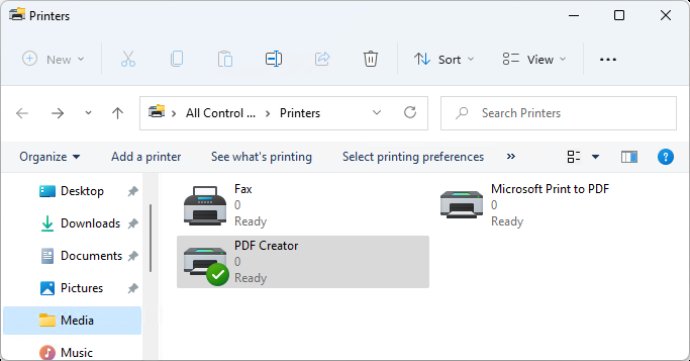
The features of this software include the ability to create a PDF file from any Windows application that can print. Moreover, it can convert to PDF from other formats, specify page size, and define custom paper size. You can also specify page orientation, scaling, and PDF resolution, allowing you to produce your desired results effortlessly.
Once your document is created, you can view it right away using the software's embedded viewer. Additionally, font embedding and subsetting, image downsampling, and graphics and image compression features are also available for use. The program supports RGB, sRGB, and CMYK color spaces and has an ICC Profile. Moreover, it allows for 128-bit RC4 content encryption and the creation of PDF output options.
PDF Creator also supports custom action DLL interface for printer driver integration and press-ready output. It fully supports PDF 1.4, PDF 1.5, PDF 1.6, and PDF 1.7 as well as Adobe PDF, PDF/X, and PDF/A output capabilities.
The software is compatible with different Windows versions, including Windows 11 Home, Windows 11 Professional, Windows 11 Business, Windows 11 Enterprise, and Windows 11 Ultimate. Additionally, it can be used with Microsoft Windows Server 2016 Standard Edition, Microsoft Windows Server 2016 Enterprise Edition, Microsoft Windows Server 2019 Standard Edition, Microsoft Windows Server 2019 Enterprise Edition, Microsoft Windows Server 2022 Standard Edition, and Microsoft Windows Server 2022 Enterprise Edition.
Finally, the release notes indicate that the PDF Creator software can work with Microsoft Windows x64 Edition, that means all 64-bit Microsoft Operating Systems are supported by this software.
Overall, this PDF Creator software is a reliable and feature-rich program for any Windows 11 user. It's easy to use and has all the essential features you need to customize your PDF documents.
Version 11.0: Quickly convert to PDF from virtually all formats on Windows 10 64-bit