PDF Editor Pro is an all-in-one software solution designed to make editing, conversion, creation, annotation, signing, scanning, printing, splitting, merging, and other PDF actions quick and effortless.
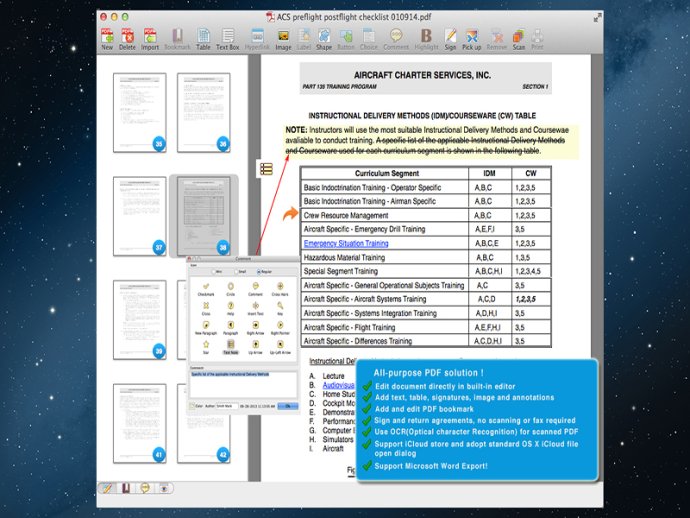
One of the most impressive features of PDF Editor Pro is its editing mode. There are two modes to choose from: deep editing and light editing. The deep editing mode allows you to directly edit your PDFs, allowing you to make changes to the text and images within the document. Additionally, you can use a variety of editing components for even more control over your document. The light editing mode also includes a variety of editing components but is based on the original document. To use deep editing mode, simply check the option in the preferences window, and the program will start the PDF editing engine to re-edit your PDF.
PDF Editor Pro also includes four different view modes to meet your editing needs. These view modes include editing, bookmark, comment, and preview.
Furthermore, PDF Editor Pro supports a variety of document actions, such as creating, opening, and importing PDF pages. You can also add or delete pages as needed. When opening or importing scanned PDFs, the program will automatically start the OCR scan engine to facilitate the process.
PDF Editor Pro also makes it easy to work with tables and text boxes. You can insert tables and make changes to the cell size, text font, and color. Each cell is rich in deep edit mode, allowing you to change the font, color, and text alignment, and insert hyperlinks. The same holds true for inserting text boxes, where you can change the text font, color, and alignment, as well as insert hyperlinks.
In summary, PDF Editor Pro provides a comprehensive solution for all of your PDF editing needs. Its robust set of features and intuitive interface make it a great choice for users of all levels of experience.
Version 4.1.2:
- Update for OS X 10.9
- Export PDF as Microsoft Word
- Support encrypted PDFs
- Support scanner more property settings when scan document
- Add PDF page exchange menu action and shortcuts
- Add PDF annotation usage switch in app's preferences window
- Add object cut/copy/paste shortcuts