Easily fill and preview PDF forms without Adobe Acrobat using this software. Press a single button to preview.
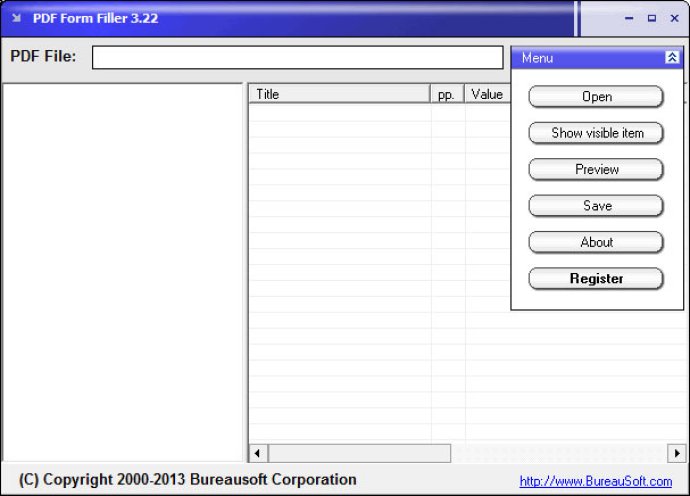
In the process of filling out a PDF form, you can click the preview button at any time to see your current work with Adobe Acrobat Reader software to check if everything is in order. This feature helps you to ensure that your work is error-free, and you can make edits before completing the form. Besides, PDF Filler allows you to save the completed PDF forms or save them as new files with the click of a button. This feature ensures that you have a copy of every form you fill, and you can retrieve the forms in the future.
PDF Filler is cost-effective, and the software offers a discount on volume purchases. You can take advantage of the discount offer to save money and get value for your investment. The software supports different PDF versions, including Adobe Acrobat 1.x to Adobe Acrobat 10.x, ISO 32000, and ISO 32000-2. The software supports various platforms, including Windows 8 Home, Windows Server, Microsoft Windows XP Home edition, Microsoft Windows ME, among others.
In summary, PDF Filler is a reliable and user-friendly software that simplifies the process of filling and completing PDF forms. The software supports a wide range of platforms and PDF versions, and you can save filled forms or save them as new files to ensure that you have a record of all your work. Whether you are a student or a professional, PDF Filler is an excellent software that can help you with your PDF form completion needs.
Version 3.22: Add support for new forms of AcroForm.