PDF Splitter is a quick and easy-to-use software that helps you split large PDF files into smaller ones according to pages or page range. Available for Windows, the program offers various options to customize the splitting process, ensuring a smooth experience.
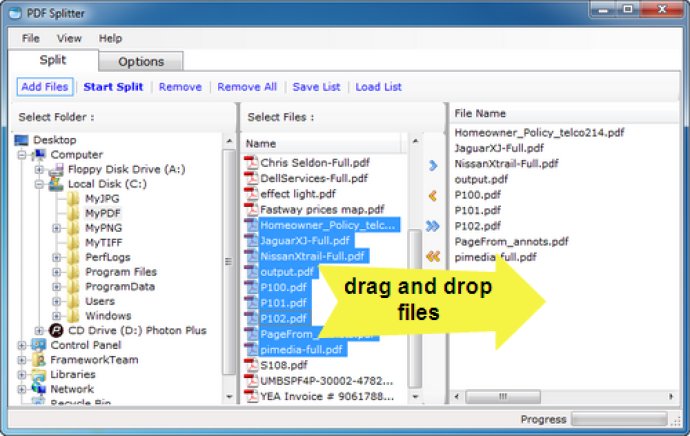
Using this tool is as easy as selecting a PDF file and running the program. If you have a 100-page PDF file that you want to split into smaller files, PDF Splitter allows you to do so by creating a new file with a set number of pages, such as every 20 pages. This way you get 5 PDF documents with 20-pages each, making it convenient for you to manage your PDF files.
The best part about PDF Splitter is that it does NOT require Adobe Acrobat. Some Key Features of this program are as follows: it allows users to split a PDF file into single pages or sets of pages, automates the process and provides advanced split options. You can split PDF documents by page numbers or custom page ranges, remove pages from PDF files, rearrange pages in a PDF document, and extract pages from PDF files by range.
PDF Splitter also supports drag and drop, allowing users to quickly upload files. Additionally, users can save and load batches of files, making it more convenient to use the program for multiple tasks.
Overall, PDF Splitter is an excellent tool for splitting PDF files on Windows, and it offers various features making it a versatile program that can cater to all your PDF splitting needs.
Version 3.00: N/A
Version 1.1: N/A
Version 2.50: N/A
Version 2.00: N/A
Version 1.01: First public release