This Mac software enables easy and rapid conversion of PDFs to editable iWork Pages files, preserving the original format and content, thereby eliminating the need for lengthy manual reformatting and retyping efforts.
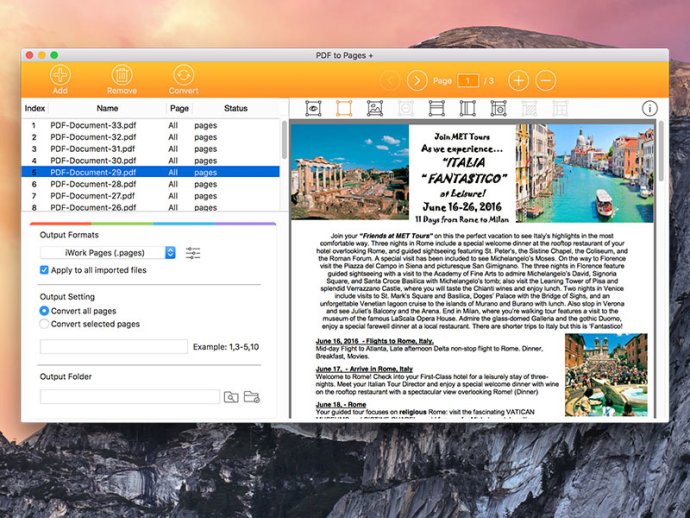
The key features of this software include the three-step process to convert PDF to Pages. Users simply need to add PDF files, select a folder to store the output file, and click the 'Convert' button. The conversion begins instantly, and users can even view PDF files with the built-in PDF reader, making it quicker to view multiple PDF files.
The software ensures accurate output quality, as manual copying and pasting of content from PDF to Pages often loses the original formatting. Lighten PDF to Pages Converter preserves the original formatting, layouts, and everything in the right place. Hence, users don't need to spend a lot of time reformatting.
The ultrafast conversion speed and high conversion quality enhance users' productivity, allowing them to import PDF files and click 'Convert,' and all the contents will be moved to Pages without spending hours retyping everything.
The advanced table conversion tool enables the automatic detection of tables during conversion. In cases of incorrect detection, users can mark table areas, add lines for columns, rows, merge, or split cells before conversion. Regardless of the table's complexity, the software outputs original table data in the output Pages file.
Other features of the software include the option to convert unlimited PDF files at one time, import thousands of files, convert partial pages only, and compatibility with Pages version 4 and the latest version 5. The output file can be opened in both versions without problems.
In conclusion, Lighten PDF to Pages Converter for Mac is an excellent software that enables users to edit PDF content in Pages without losing the original formatting and content. The software is easy to use, fast, accurate, and highly productive, making editing PDFs a breeze.
Version 6.0.0:
1. Enhanced conversion quality;
2. Optimized text formatting in Pages. Now the app can detect paragraph instead of adding line breaks (carriage return) in every line, easier for reusing or modifying text content in output Word document;
3. Other minor bug fixed.
Version 5.3.0:
1. Enhanced conversion quality;
2. Optimized text formatting in Pages. Now the app can detect paragraph instead of adding line breaks (carriage return) in every line, easier for reusing or modifying text content in output Word document;
3. Other minor bug fixed.
Version 2.0.0:
1. Enhanced conversion quality;
2. Optimized text formatting in Pages. Now the app can detect paragraph instead of adding line breaks (carriage return) in every line, easier for reusing or modifying text content in output Word document;
3. Other minor bug fixed.