This software converts PDF documents to DOC, DOCX, XML, RTF, and plain text file formats. It can also extract images from PDFs.
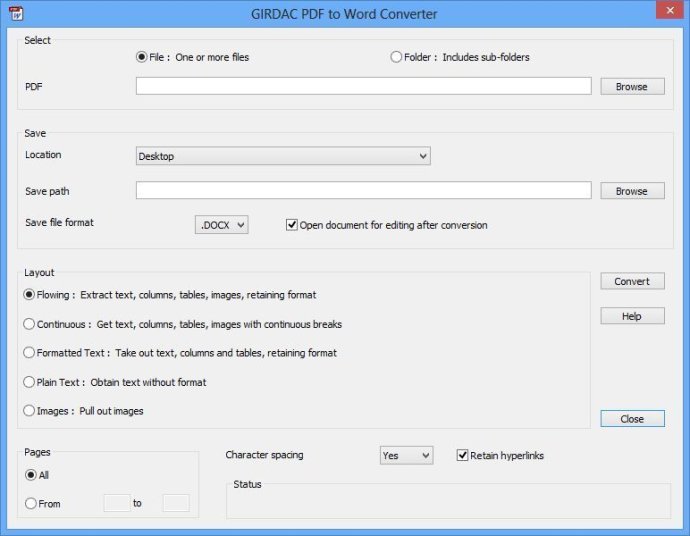
With options such as Flowing, Continuous, Formatted text, Plain text, and Images, you can choose the best way to convert your PDF documents. The Flowing option converts PDFs while retaining the format with text, columns, tables, and images. The Continuous option chooses out text, columns, tables, and images while having continuous breaks. The Formatted text option retains the format and text, while discarding images. The Plain text option extracts text without formatting, and the Images option selects images only.
This software makes converted documents easily editable and supports an impressive 115 different user interface languages, so you are sure to find one that suits your needs. It includes languages like English, French, Chinese, Japanese, Spanish, and many more to cater to different users from all corners of the world.
Moreover, this software can be used on both 32-bit and 64-bit operating systems, making it accessible to a broader range of users. Whether you are a student, a professional, or just someone who wants to convert PDF files into editable Word files, GIRDAC PDF to Word Converter is a great tool to consider.
Version 19.4.9.4: New interface languages are added