PDF to Text is a software that transforms PDF documents into text files. It can monitor a designated folder and instantly convert any newly uploaded PDF files. The program operates independently and doesn't depend on Adobe Acrobat.
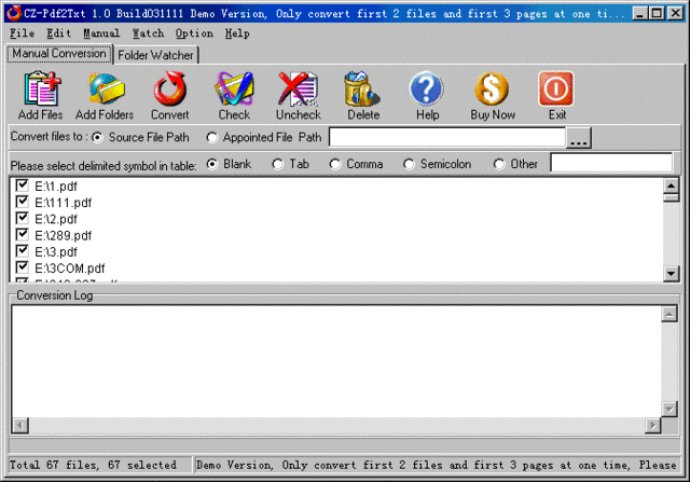
One of the standout features of the software is that it can watch source file folders and convert new uploading PDF documents to text files automatically. This feature is perfect for website owners who allow users to upload PDFs to their website. The folder watcher will automatically convert any uploaded PDFs into text format for you.
Another great feature of this software is that it supports command line arguments, giving you greater control over the conversion process. Additionally, it converts tables in the PDF to delimit table text, allowing you to appoint a tab, comma, blank, semicolon, or other character as the delimit symbol. This feature enables you to easily copy table text and import it to Excel or a database.
Furthermore, you can add files in subfolders to convert, and the software creates a run log file. It also supports PDFs written in multi-byte languages and preserves the original document layout, ensuring that you don't lose any critical formatting during the conversion process.
Lastly, PDF to Text supports drag and drop functionality, so you can easily add files and folders from your desktop. Overall, this is an excellent software for anyone looking to convert large numbers of PDFs to text format with ease.
Version 3.0: 2012-10-18 released PDF to Text V3.0 build121018, doesn't require Adobe Acrobat to be installed, and supported multiple languages GUI, now including English, German, simplified Chinese, and traditional Chinese, and added folder watcher that watch source file path and convert new uploading PDF doc