PDF/A Quick Master is an efficient software that automatically generates high-quality PDF/A documents from your application. It operates with minimal, easy-to-follow steps and covers essential PDF settings.
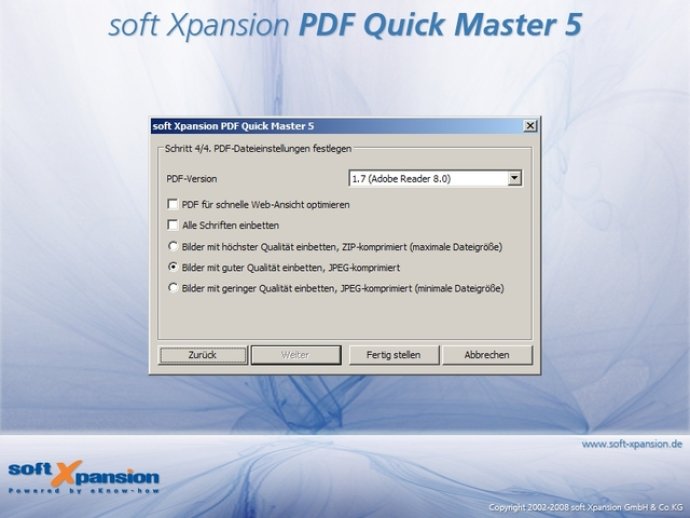
One of the standout features of PDF / A Quick Master is the flexibility it offers when it comes to customizing your documents. You can set or select various parameters, such as general document properties and security settings, to ensure that your files meet your specific needs. You can also optimize your documents for font embedding and image quality, which can help save space and speed up document processing times.
To get started with PDF / A Quick Master, all you need to do is install the software on your computer. Once you've done that, you'll notice that a new virtual printer has been added to your list of available printers. From there, you can simply select the "soft Xpansion PDF-A Quick Master" printer when you're ready to create a PDF / A document, and the software will take care of the rest.
One of the things that sets PDF / A Quick Master apart from other PDF creation tools is that it's based on the latest version of the soft Xpansion PDF technology. This means that you can trust that the software is using a reliable and up-to-date engine to create your documents. Additionally, all documents created with PDF / A Quick Master are fully compatible with the ISO-19005 standard, so you can be sure that they'll work seamlessly with other systems and applications.
Overall, PDF / A Quick Master is a great choice for anyone who needs to create high-quality PDF / A documents quickly and easily. With its simple interface and powerful features, it's sure to be a valuable tool for anyone who wants to streamline their document creation process.
Version 5.0: N/A
Version 4.0:
Die Einstellung der wichtigsten Eigenschaften ist möglich:
- Beschreibung (allgemeine Dokumenteigenschaften)
- Sicherheitseigenschaften
- Version, Optimierung, Schriften-Einbetten, Bildqualität
Neue Engineversion