Perfect Menu is a software tool that enables users to personalize the pop-up menu in any application. With this application, users can easily extend or replace pre-existing context menus with new commands that better suit their needs. Perfect Menu enhances user productivity by providing an intuitive and customized user interface.
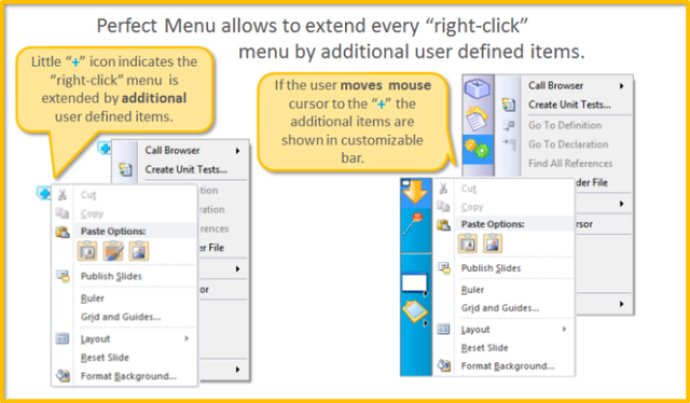
By setting up Perfect Menu, users can add new commands or entirely replace the existing context menu as per their preference. This innovative feature allows the user to have quick access to commonly used commands, files, applications, websites, and the like. Moreover, they can insert phrases or email addresses, extend clipboard capability, and more.
The Perfect Menu software comes packed with some exciting features to enhance the user experience. It has over 20 built-in commands, including key sequences, paste text, multiple clipboards, and send e-mails. Additionally, it can run macros from macro programs, enabling a customized experience for the user.
Moreover, Perfect Menu facilitates easy access to frequently used commands, files, and applications, all in one place. It also comes with a Mini Taskbar, submenus, custom colors, and lock mode to protect user settings from unauthorized changes.
Overall, Perfect Menu is an excellent software for Windows users who seek to tweak and optimize their operating system's context menu. It is user-friendly, innovative, and efficient. With its unique features, it can significantly enhance the user experience, ultimately leading to increased efficiency and productivity.
Version 4.3.1: Improved menu layer, many fixes.
Version 4.2.1: UI changes, bug fixes, Windows 7 support.
Version 4.2.0: UI changes, bug fixes, Windows 7 support.
Version 4.0.1: Support for MS Office 2007 menus, smaller fixes and changes.
Version 4.0.0: Executable exclude list, support for large icons, support for Vista, global settings, bug fixes,...