Use an IDE to create Perl programs efficiently.
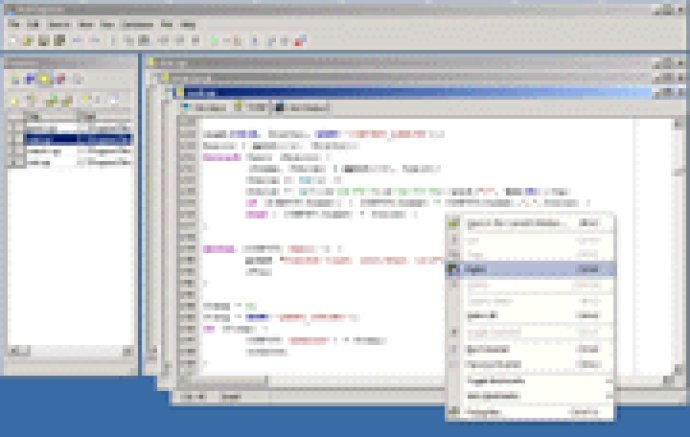
Perl Express comes with a range of features that cater to all development needs. Some of the features included are syntax check, multiple scripts for editing, running and debugging, and complete server simulation. Debugging is made simpler through integrated debugging with breakpoints and other stepping.
The software also allows you to create queries via an internal web browser or a query editor. You can test MySQL, MS access, and other scripts for Windows. Interactive I/O is another feature that is useful for testing input/output functions.
Customization of the code editor is made possible with features such as syntax highlighting, unlimited text size, printing, bookmarks, column selection, powerful search and replace engine, multilevel undo/redo operations, margin and gutter, and highlighting of matching braces {}.
Perl Express also supports Windows/Unix/Mac line endings and comes with OfficeXP-styled menus and toolbars. HTML and RTF export are possible, and there is live preview of the scripts in the internal web browser. The software also comes with a directory window, code library, operation with the projects, code templates and help on functions.
Finally, Perl Express comes with additional tools such as a Perl printer, pod viewer, table of characters and HTML symbols, among others. For more information, you can visit the Perl Express website. Overall, Perl Express is an ideal tool for developers who require a powerful and comprehensive software solution for writing and debugging Perl programs.
Version 2.0.5: N/A