This software streamlines pest control business operations, enabling efficient work scheduling and appointment tracking for workers. It eliminates scheduling conflicts and overlaps, boosting overall business efficiency.
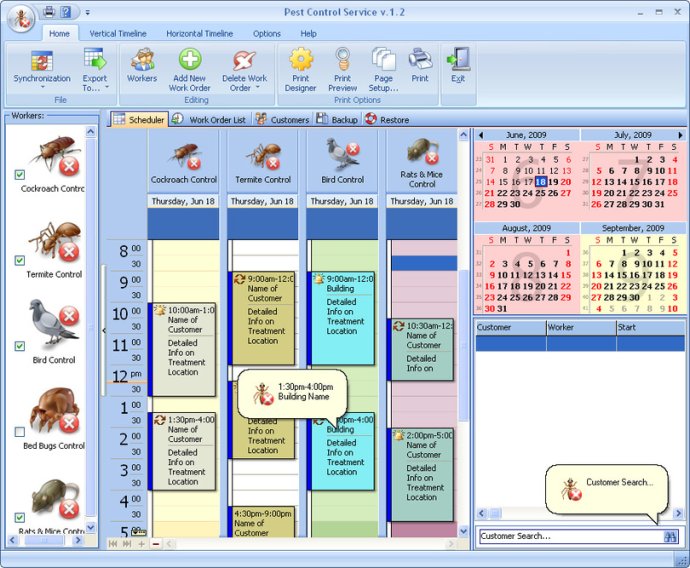
With the scheduler feature, you can find the best fit for your schedule by viewing dates, times, and the distance of other scheduled services to set an appointment for your customer. Each customer's history is stored and conveniently displayed on the main screen for quick and easy reference. You'll know what rodent or pest problems each customer has had, where those problems are located, and what treatments you have used. This historical recount is complete and permanently stored with each customer.
The software is perfect for planning working hours so that orders do not overlap with someone else and for keeping track of scheduled appointments. The program stores essential client information such as their address, telephone, email, and comments, making management a real pleasure. The fee charged feature helps you make decisions quickly, and you can create reminders to alert workers about the things they should do.
In case of crashes or virus attacks, there is an auto backup function with an option to remove old archives automatically. The program offers an automatic search and auto-fill for a customer who has already been entered into the database. You can view information about payments and daily income for any day at any moment when you need it. For those who work in Microsoft Outlook, data export is available to different formats, including iCal, XLS, TXT, PDF, HTML, and XML for its adaptation to other programs.
In summary, this software is a must-have for any pest control business looking to become more efficient and organized. Try it out today!
Version 3.3: This release includes minor fixes and enhancements.
Version 3.2: Just a small bug fix release.
Version 3.1: This new release includes performance improvements.
Version 3.0: iCal (iCalendar 2.0) data exchange.
Version 2.9: Export/import to/from Outlook bugs fixed.
Version 2.1: Fixed: Memory leak during clipboard operations.
Version 2.0: Use the Work Range option to specify the days that contain work hours in the scheduling area.
Version 1.9: Fixed some minor bugs on Windows 7 - Ribbon is not correctly painted in Aero mode, if the contextual tab is displayed.
Version 1.8: Fixed: Exception "RecordIndex out of range" is raised while transferring a recurring event modified in Outlook
Version 1.7: Fixed some minor bugs on Windows 7