This utility enables efficient disk space management by rapidly computing and displaying the sizes of sub-folders in a directory. It also introduces the lacking Windows Explorer column option for folder size. The feature can be saved in diverse layouts.
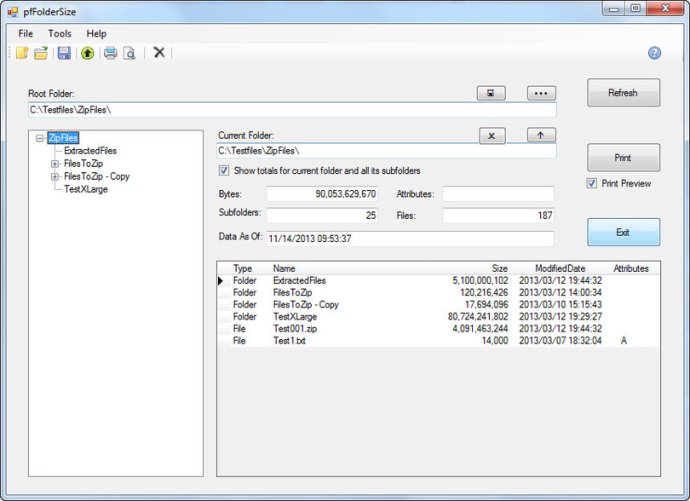
One of the key benefits of this software is that it supplies the total folder size for each sub-folder within a folder tree in Windows Explorer. With this feature, you no longer have to click on Properties for each sub-folder to see its size.
Additionally, this software allows you to print folder and file size reports, and export them to various formats, including XML, CSV, Text, Access Database, and Excel Spreadsheet. You can also save the folder and file size statistics for later viewing.
Furthermore, this software allows you to delete files and folders from the main application form, making it easier to manage your disk space. Additionally, a Windows Explorer context menu item runs pfFolderSize when you right-click on a folder name, making it even more convenient to use.
Overall, this software is a highly useful tool for managing your disk space and keeping your files organized. It is user-friendly and offers a range of features that are sure to be beneficial for anyone looking to optimize their hard drive's space.
Version 3.0: N/A