Transfer and back up your essential data between iOS, Android, and computer seamlessly with no data loss. This software supports transfer of messages, photos, contacts, videos, and music. It works with iOS 12 and Android 9.0.
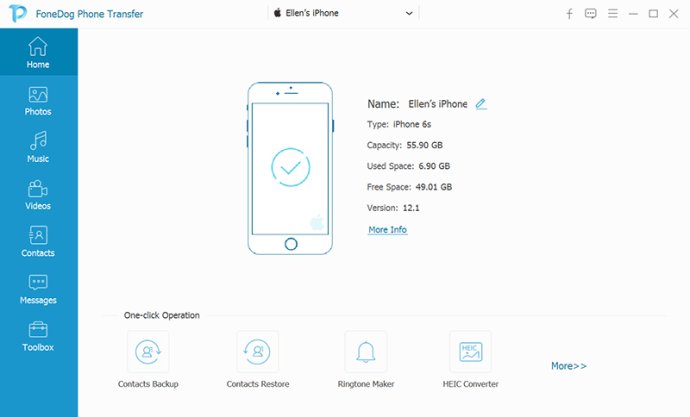
One of the standout features of FoneDog - Phone Transfer is its ability to transfer all pictures in your camera roll between your device and computer with ease. Additionally, you can convert HEIC images to PNG or JPG format, making it easy to share and view your photos across multiple platforms.
Another useful feature is the ability to transfer your text messages and iMessages to other devices or your computer in HTML/CSV/TXT format. This makes it simple to keep track of your conversations and easily move them to a new device.
FoneDog - Phone Transfer also offers powerful contact management tools. You can add, delete, de-duplicate, and change contact name, address, number, and email information. Plus, you can export your contacts to your iPhone or PC in CSV, HTML, or vCard format.
For media files, FoneDog - Phone Transfer allows you to import videos to your iOS/Android device or export movies, TV shows, home videos, MV, podcast, and iTunes U to other devices. You can also play, delete, and add audio files to your playlist and export them to your PC or device. This software supports Music, iTunes U, Podcasts, Ringtones, Audiobooks, and Voice Memo.
In addition to these powerful features, FoneDog - Phone Transfer also includes a free ringtone maker and HEIC converter, giving you even more flexibility and control over your data. Overall, FoneDog - Phone Transfer is an excellent choice for anyone looking for a fast, efficient, and reliable way to transfer data between their devices and computer.
Version 1.0.6: N/A