SysInfoTools Photoshop Recovery software can fix corrupted PSD, PSB, and PDD files. Download a free demo version to evaluate this tool.
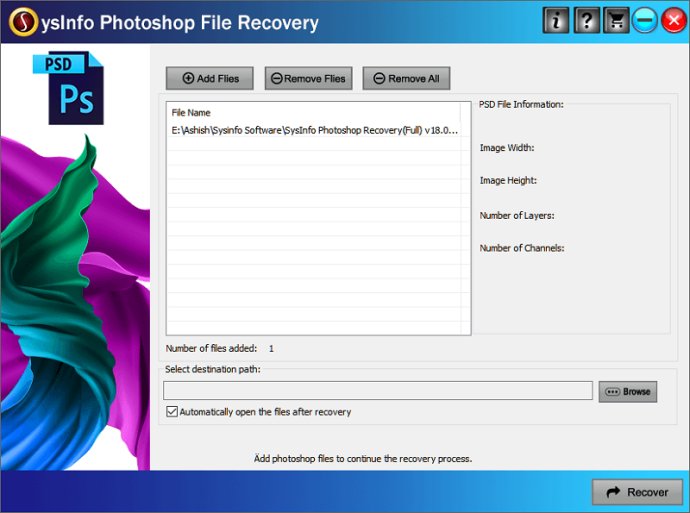
This software is effortless to use, making it suitable for both technical and non-technical users to repair their Photoshop files quickly. Prior to purchasing the licensed version, users can download the free demo version to test its features. With the demo version, users can repair their Photoshop files and save the recovered file without the layers. Additionally, the demo version saves a thumbnail in BMP format along with the recovered file.
The prominent features of the Photoshop Recovery tool include effortless recovery of Photoshop files in the shortest time possible, repairing PSD files and recovering all layers from them, repairing PSB files (large document format) and their respective layer properties, fixing the components of PDD (PhotoDeluxe image) files, and batch recovery of multiple Photoshop files simultaneously.
This software is designed to detect the information of the Photoshop files before initiating the recovery process. It is an easy-to-use application, requiring no prior technical expertise. It runs seamlessly on all Windows-based operating systems, including the latest Windows 10. The demo version is available to the public for free evaluation.
Overall, the Photoshop Recovery tool provided by SysInfoTools Software is a reliable and comprehensive solution for repairing and recovering damaged Photoshop files with ease.
Version 18: Since it's a new release, no changes have been done so far.