This software enables quick and easy renaming of digital photos, allowing users to give their photos meaningful names. Simply type the new name and hit enter. Users can also add comments which are stored in a text file alongside the image.
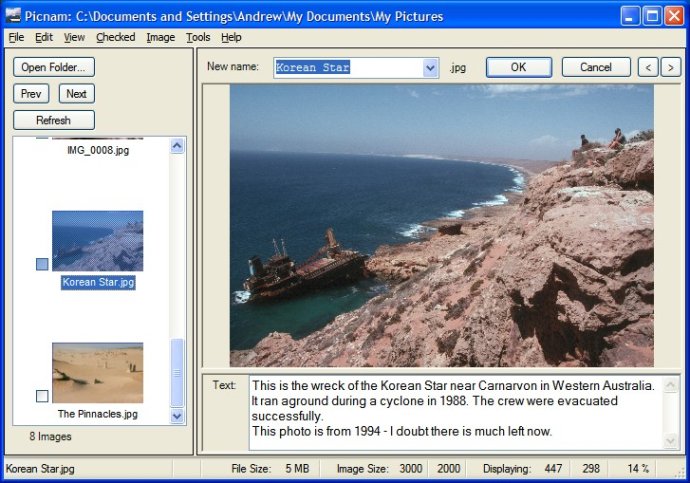
One of the most notable features of Picnam is its use of the window to show the picture. The software makes use of as much space as possible to facilitate the renaming process. You can click on the picture to enlarge it to full size and zoom in on small details.
Picnam also allows you to tag pictures as you go through the list. You can then move, copy, delete or rename them as a group. With the bulk rename function, you can rename a group of pictures using patterns including parts of the old name, incrementing numbers, and a counter. Bulk rename also includes a function to add leading zeros in filenames which have had sequence numbers added so that they will sort correctly in all programs.
Another interesting aspect of Picnam is the ability to add comments to photos. These comments are stored in text files along with the photos, and using text files makes them easy to find and readable by anyone without special software.
Picnam is also a fantastic tool for viewing photos. Hit enter key advancing from one picture to the next, and at the end of the folder, Picnam automatically advances to the next folder, making it easy to browse a collection of photos that span multiple folders. Additionally, a free viewer is also available so that people can view photos with the text file contents displayed with the photo.
In conclusion, Picnam is a great tool for anyone who wants to manage digital photos effectively. Whether you want to rename, tag, or comment on photos, Picnam offers flexibility, efficiency, and convenience. With its intuitive interface and powerful features, Picnam is worth giving a shot.
Version 2.1.1: Minor bugfixes and Vista compatibility