PLT Import for AutoCAD is a plug-in that allows AutoCAD to import geometric data from ASCII and Binary HPGL Plot files (.plt). It enhances the functionality of AutoCAD by enabling the import of data from these file formats.
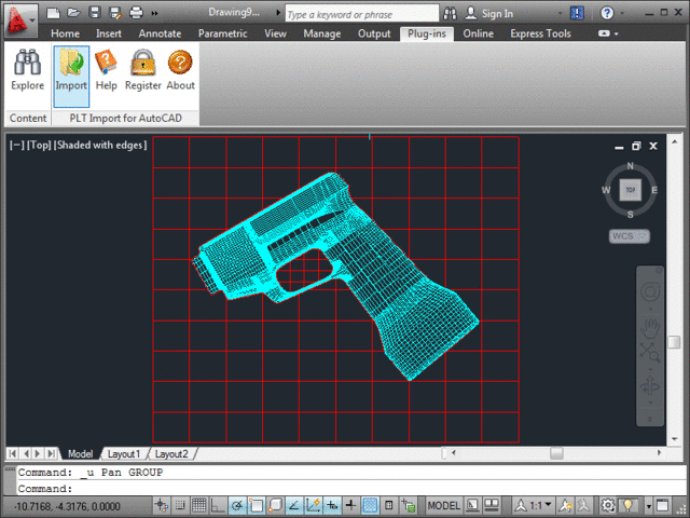
The HPGL PLT file is made up of pen movement instructions of HPGL plotters, but with PLT Import for AutoCAD, you can easily read and interpret these instructions to create complex drawings for designing and engineering purposes. It supports various HP plotters like Hewlett-Packard 7475A, Hewlett-Packard 7580B, Hewlett-Packard Draftpro-DXL (7575A), and more.
PLT Import for AutoCAD is easy to use, and once installed, it becomes an integral part of your AutoCAD environment. You can find simple instructions on how to load it into the AutoCAD environment in the ReadMe file. After it's loaded, a new submenu called "PLTImport" is added to the AutoCAD menu containing new commands that you can use.
The "PLTImport" menu gives you access to various commands that include "PLTImport" to import a PLT file, "PLTImportHelp" to display the PLT Import for AutoCAD help file, "PLTImportRegister" to register your copy of PLT Import for AutoCAD, and "PLTImportAbout" to display the PLT Import for AutoCAD About box.
Don't worry about not understanding how to use the software as PLT Import for AutoCAD comes with detailed documentation for each command as well as a tutorial to get you started in the shortest possible time. With this software tool, you can easily take your designs to the next level and achieve your engineering goals much faster.
Version 1.0: N/A