The PNG to PDF Converter is an efficient software tool for Windows that allows users to convert PNG files to PDF documents. With this easy-to-use utility, you can convert a single PNG file or multiple files located in various folders into PDF format.
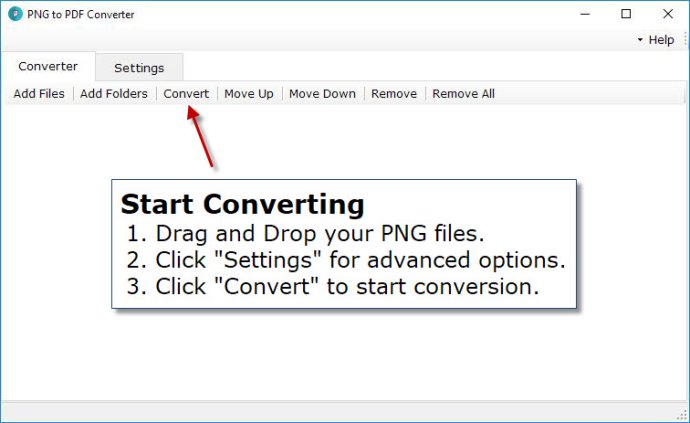
The interface of this software is robust and user-friendly, making it easy for even beginners to use it to convert PNG to PDF. With its batch function, you can convert thousands of PNG files within split seconds. Additionally, the PNG to PDF Converter provides advanced options to customize output PDF, such as combining multiple PNGs into one PDF or individual PDF document, changing DPI settings, and more.
The key features of this software include support for batch processing, which means you can convert thousands of PNG files in batch. You can also merge multiple PNGs into one PDF or individual PDF files, and convert a folder of PNG images to PDF. The software supports PDF DPI settings, as well as drag and drop of files from Windows Explorer. It also supports subfolders while adding files for conversion.
Another advantage of the PNG to PDF Converter is that it is extremely fast, allowing you to convert PNG files to PDF quickly and efficiently. You can save and load batch file lists, and the software does not require Adobe Acrobat software. It is compatible with all Windows versions, including the latest builds of Vista and Windows 7. In conclusion, if you are looking for an efficient and user-friendly PNG to PDF converter, the PNG to PDF Converter is definitely worth considering.
Version 1.2:
GUI updated
Conversion process improved