Registry Cleaner simplifies optimizing Windows registry with a few clicks. Clean, repair & optimize the registry safely with the software.
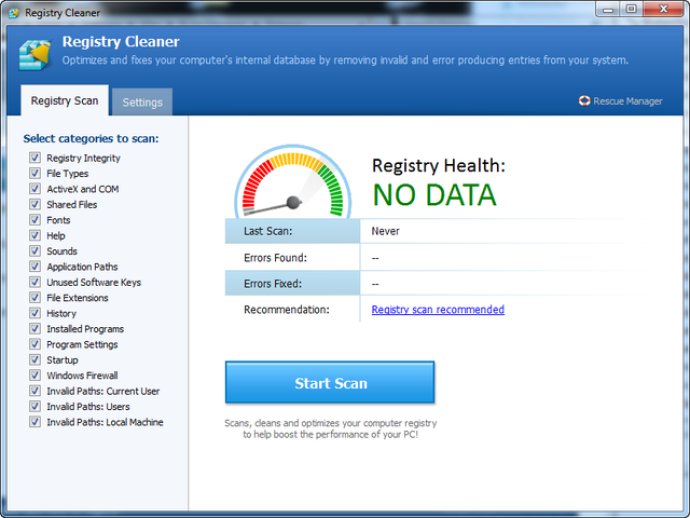
It is no secret that problems with the Windows registry can cause serious damage to your operating system. From frequent crashes to slow performance and error messages, registry errors can make your computer a nightmare to use. However, with the help of Registry Cleaner, you can regularly fix all these errors and prevent them from occurring in the future.
One of the benefits of using Registry Cleaner is that it can help improve your system's performance without the need for expensive hardware upgrades. By optimizing your registry, you'll give your computer the power it needs to operate at its best.
In conclusion, if you're looking for a reliable tool to fix all your Windows registry problems, look no further than the Registry Cleaner. With just a few mouse clicks, you can enjoy the comfort of a stable and fast computer system.
Version 4.20:
Improved Windows 8.1 compatibility
Improved Registry Cleaner engine
Other minor fixes and improvements
Version 2.03:
Added support for Windows 7 SP1.
Improved Registry Cleaner engine.
Minor internal improvements.
Version 2.02b5:
Improved Registry Cleaner.
Fixed Registry Cleaner issue that prevented the tool from running.
Fixed information messages when opening the Options dialog.
Minor internal improvements.
Version 2.00 Beta 3:
Improved Registry Cleaner.
Fixed Registry Cleaner issue that prevented the tool from running.
Fixed information messages when opening the Options dialog.
Minor internal improvements.
Version 2.00 Beta 2:
- Fixed: "there is no disk in the drive" message.
- New: File Extensions scan.
- New: Unused Software Keys scan.
- Updated: Help Files scan.
- Other internal improvements.