This software converts audio or video files into mp3 while normalizing volume levels for consistency. Users may also edit metadata (ID3 tags) for the resulting file.
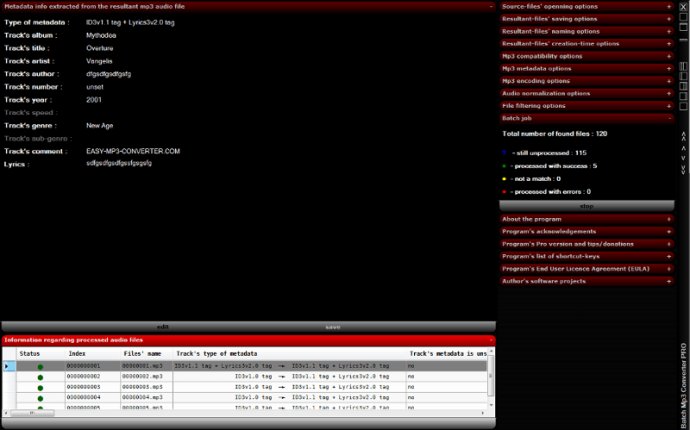
Additionally, the software allows users to edit the metadata of the output MP3 files. The ID3 tags can be easily customized to include any relevant information such as the name of the song, artist name, album name, and more.
This particular version of the software is portable and can be run directly from a pen drive. However, it does not create any shortcuts. Alternatively, users can choose to install the software, which will create shortcuts and make the app more easily accessible.
Overall, this audio converter is a useful tool for those who wish to convert their audio files into MP3 format while ensuring consistency in volume levels. The ability to edit metadata is also a convenient feature that makes it easier to organize a music library.
Version 1.77: - some minor changes have been made.
Version 1.76: - some minor changes have been made.
Version 1.75: - some minor changes have been made.
Version 1.74: - the interface has been re-structured and the compatibility with other OSes has been enhanced.
Version 1.72: - some minor changes have been undertaken
Version 1.71: - the program now tests what is the best CLR on your system that can run the program and, then, launches the right version of the program.
Version 1.70: - the program now tests what is the best CLR on your system that can run the program and, then, launches the right version of the program.