This software allows for efficient searching and replacing across multiple PowerPoint presentations. It can update hyperlinks, UNC paths, and various personal information like names and phone numbers. It can also assist with translating using find/replace lists and can handle passwords automatically. The software is Unicode compliant.
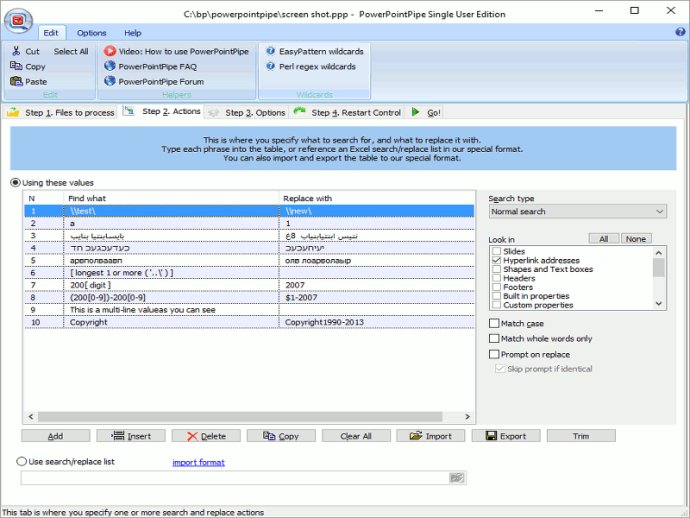
The software is easy to use. You can drag and drop files from Windows Explorer to PowerPointPipe or right-click the files or folders to process in Windows Explorer and choose PowerPointPipe. Then add one or more search/replace pairs and click go! PowerPointPipe can make multiple changes simultaneously, which saves time.
The software automatically handles read-only files, passwords, and other protection, and it can be automated to run overnight or over a weekend, with no user interaction required. PowerPointPipe even includes restart recovery in case Microsoft PowerPoint crashes.
PowerPointPipe offers many more search and replace options than Microsoft PowerPoint, such as hyperlinks, text boxes, shapes, document properties, and more. You can also use EasyPatterns and Perl regex patterns.
Unlike its competing products, PowerPointPipe is fully Unicode compliant, allowing find and replace with international character sets. The software can handle an unlimited number of presentations and find/replace pairs and supports .PPT and .PPTX PowerPoint and OpenDocument .ODP presentation formats.
In conclusion, PowerPointPipe is a comprehensive software solution that offers users powerful search and replace options for working with PowerPoint. Try it today and see why Microsoft recommends PowerPointPipe to its customers!
Version 6.3: Fixed periodic reprompting for license key information.
Version 6.1:
* License manager now handles key renewal.
* Updated ribbon controls.
Version 5.8: Improved the search/replace grid editing experience
Version 5.7:
* Updated editing grid to be more user-friendly.
* Fixed error where evaluation files were deleted if backup mode was selected
and the status window was closed without choosing to restore or delete the
backup files.
Version 5.4:
* Fixed export error.
* New warning display if MS PowerPoint is currently running, with a button kill
it (tempting, I know)
* Removed numbering from status dialog tabs as this was confusing.
* Look In field now shows count of number of locations selected.
* Fixed SharePoint URL dialog not allo
Version 5.2:
* Now can find and replace in OpenOffice presentations (*.odp)
* Enhanced and improved user interface.
* Updated internal libraries for pattern matching.
Version 4.9.1:
* Major revamp of user interface.
* Fixed "List index out of bounds" error on run.
* Fixed drag and drop and DDE processing.
* Fixed Language dialog and Job Cancel alert appearing underneath other
windows.
Version 4.8:
* Fixed intermittent XML loading/saving error on x64 systems.
* Fixed error with /I= command line option not loading the
search-replace list.
Version 4.7:
* Fixed Save from removing leading and trailing whitespace.
* Fixed Recent settings from not appearing in the Recent files history.
Version 3.5.1: New help options and hints for connecting to SharePoint.