Presto Transfer Yahoo Messenger transfers Yahoo Messenger chat archives from one computer to another with ease.
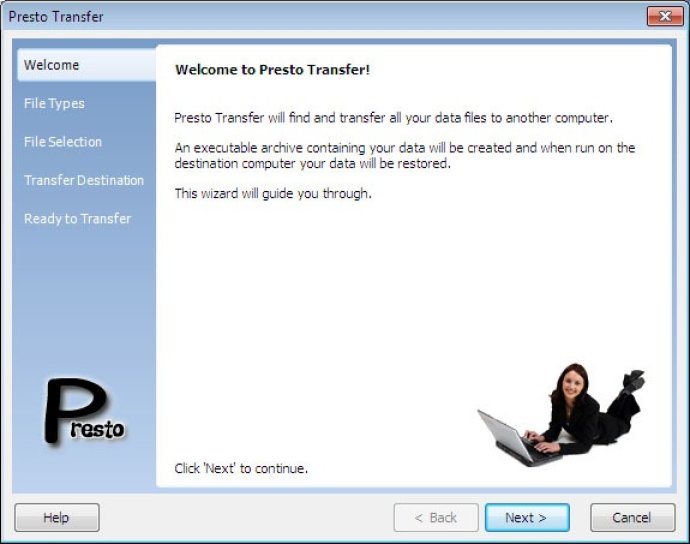
Presto Transfer makes it incredibly easy to use. The software's wizard interface guides you through the entire process, helping you create a self-extracting transfer archive of your data. Once created, this archive can be easily restored on the destination computer simply by running it.
One of the great things about Presto Transfer is that it offers a wide range of options for transferring your data. You can automatically burn your archive to a CD or DVD, write it to a USB MP3 player or removable drive, share it across a network, or even send it to a remote FTP server. This makes it easy to transfer your data no matter what kind of setup you're working with.
One thing to keep in mind is that while the trial version of Presto Transfer will let you create an executable transfer archive, you will need to purchase the software in order to actually restore your data on the destination computer. However, given how easy and convenient this software is to use, we think it's definitely worth the investment if you're looking to streamline your data transfer process.
Version 3.42: New Features
Version 3.29: New Features
Version 3.23: New Features
Version 3.2: New Features