Print2Flash is a software tool to effortlessly transform any printable document into an Adobe Flash (SWF), HTML or SVG file. The resulting file can be published on the web for universal accessibility.
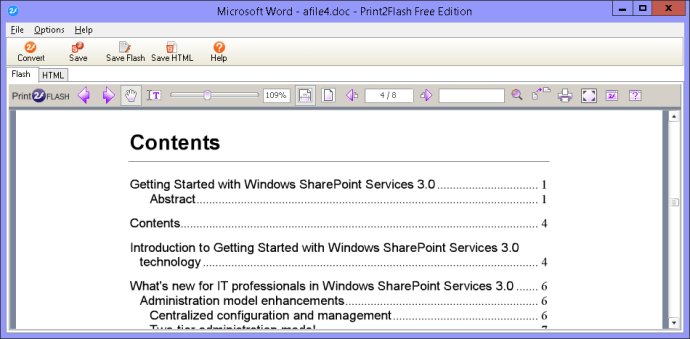
One of the best things about Print2Flash is that it retains the formatting, graphics, fonts, special characters, and colors of the source document, regardless of the application used to create it. For instance, if you created a document in Microsoft Word on a Windows computer, Print2Flash lets you convert it into a SWF file, which can be sent to a Macintosh user and vice versa.
The SWF files generated by Print2Flash are in the same format as those generated by Adobe Flash, and are typically smaller than other document types. They can be viewed in any browser that supports Flash, or directly in Adobe Flash Player. Furthermore, you can embed a Print2Flash SWF file in a web page, so that people can easily view file types that are not usually accessible on the web today, such as Microsoft Project, Microsoft Visio, and even AutoCAD.
If a user opens your web page, the Print2Flash SWF file opens instantly, making it easy to view the file inside the web page. Additionally, anyone who has Adobe Flash Player installed on their computer can view Print2Flash SWF files. The HTML and SVG documents that Print2Flash generates can also be easily viewed in any modern browser with HTML5 support, including Internet Explorer, Firefox, Chrome, Opera, Safari, and Edge.
Overall, Print2Flash is an outstanding software that provides users with the ability to easily share documents across platforms. With its ability to retain formatting and easy accessibility, it is a must-have tool for anyone who frequently shares documents online.
Version 5.2: Minor bug fixes and improvements