Private Shell is an easy-to-use SSH and SFTP client for Windows that provides remote computer access. It supports SSH1 and SSH2 protocols, public key authentication, and SOCK5. Additionally, the software comes with a configuration wizard for easy setup.
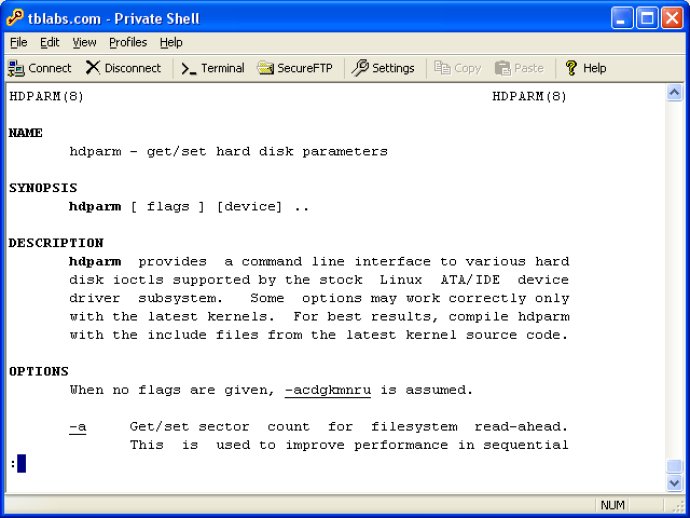
One of the key features of Private Shell is its ability to create a secure SOCKS5 proxy. The software's default configuration enables you to connect to any SSH1 or SSH2 server securely by choosing the strongest encryption algorithms supported by a remote computer. In addition, Private Shell offers full support for SSH tunneling and X11 forwarding capabilities. If you need to transfer files securely between computers, it also provides a built-in Secure FTP client (SFTP client).
Private Shell takes care of establishing public key authentication and provides DSA or RSA key generation and key upload features. It also includes a key agent utility that caches decrypted private keys. If you need to use tokens, this software can support them as well. You can use the power and flexibility of the graphical user interface and the speed of the command line interface with the included ssh.exe and scp.exe, which provide the command line interface for SSH client and SCP (Secure CoPy).
If you want to customize the look and feel of the terminal window, Private Shell lets you do that too. You can change the terminal color schemes for profiles to avoid confusion between multiple connections. Additionally, the software supports the "remote codepage" feature, which displays non-English characters sent by servers.
Another great feature of Private Shell is that you can install it to a flash drive or even to a diskette to access remote computers from anywhere. Plus, it comes with detailed documentation for support along with how-tos and our support team, who are ready to answer your questions, guide you through the setup process, and suggest solutions for particular tasks. Overall, Private Shell is a reliable tool for securing your SSH connections.
Version 3.3: IPv6 support
Version 2.1:
# Private Shell can be used as a terminal to connect to a computer serial port.
# Added local file browser pane to the SFTP client.
# Added disconnect confirmation.
# Master password can be reset.
# Major part of the Private Shell settings can be locked by administrator through the .ini file.
# SFTP client may not show hidden files.
# Profile management improved.
# Minor GUI improvements.
Version 1.9:
1) Security tokens support
2) Server passwords can be saved in profiles
3) Added text search in terminal buffer
4) SCP progress bar indicator
5) UI improvemets
6) Minor bugfixes