ProcessTimer is a software tool that shows the CPU and real memory usage of the process that is currently in focus. It automatically tracks the application that is currently in front of the user. Architecture details are also displayed for reference.
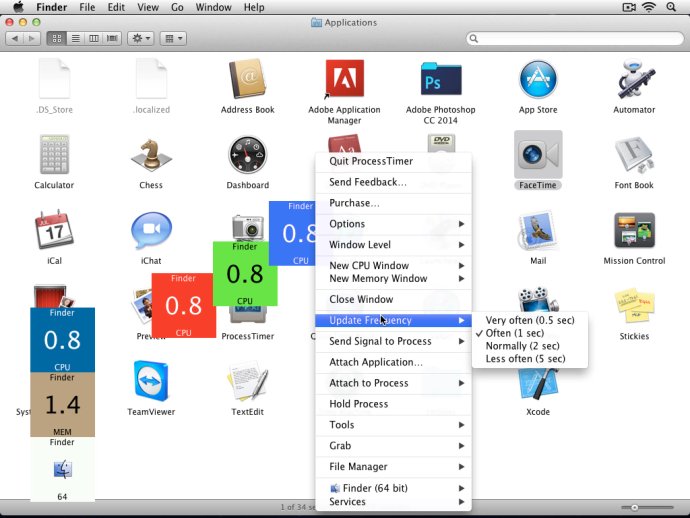
Along with excellent CPU utilization reporting, ProcessTimer comes equipped with several other features that make it stand out. The software has formidable screenshot grabbing capabilities, and it can capture a screenshot of an app in five unique ways. Moreover, it includes additional features like the ability to open an app, set an app to open at login, show the Finder info panel for an app, reveal an app's location in Finder, and open the preferences file (plist) of an app.
In summary, if you are looking for a software that provides an in-depth view of the CPU utilization and memory usage of the process, ProcessTimer is the way to go. The software also includes impressive features like taking screenshots and other critical functionalities that make it an essential software to have.
Version 1.7.3: ProcessTimer has been brought back into development!