Project Clock CE is a user-friendly project time tracking software designed for Windows Mobile-based handheld devices. It is created specifically for individuals who need to monitor billed time across various clients or projects.
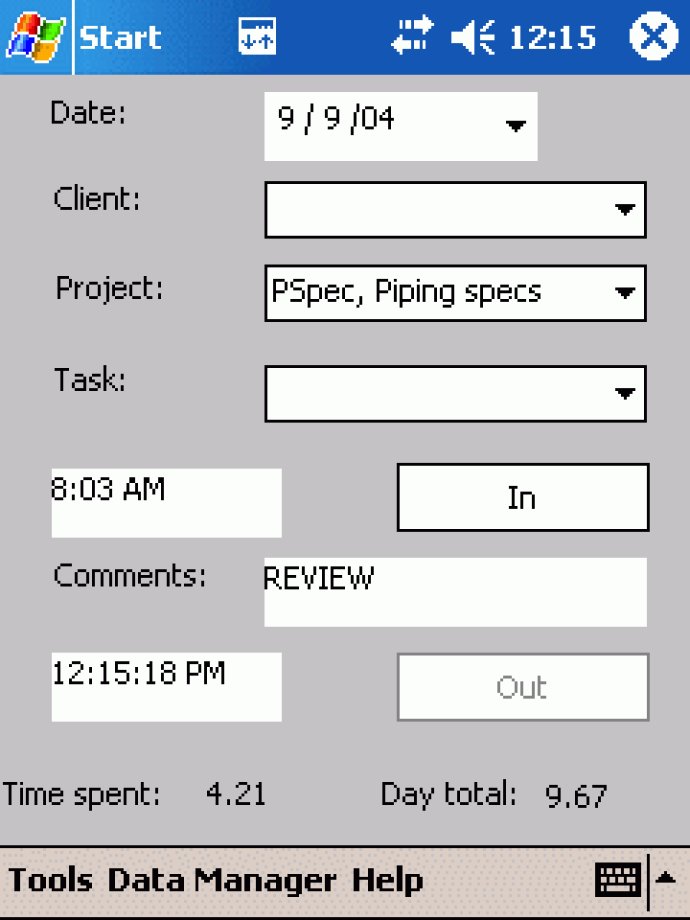
This software allows you to accurately bill by project, task and client, and helps you keep track of your time spent. The impressive feature of the software is its ability to summarize your collected time into a report for easy access. If you are currently using manual time recording technique or crude estimation for billing, then you can expect significant improvement in productivity and accuracy with Project Clock CE.
The best part about this software is that it interfaces with the popular Project Clock software for Windows. Hence, you can easily track your time spent on your Windows Mobile device while you're away from your desk. When you're back at your PC, you can import the collected data from your Windows Mobile device into Project Clock for Windows.
The newly updated Version 3 of Project Clock CE comes packed with important changes and new features to make your experience even more rewarding. One of the latest additions is the support for Windows Mobile 6, which is an added benefit for those who have upgraded their mobile devices. Furthermore, the software now supports square screens, which is a much-desired feature among the users.
In summary, Project Clock CE runs on Windows Mobile and Windows Embedded compatible devices and requires SQLite that can be downloaded from the developer's website. Overall, Project Clock CE is an outstanding software that serves the need of busy professionals who require precise time tracking for their projects.
Version 3.01: better support for square screens
Version 3.00: Windows Mobile 6 support, support for square screens
Version 2.00: Windows Mobile 5 support, report filters
Version 1.00: new version