Protected Storage PassView is a password recovery software that helps to reveal passwords saved on your computer by Internet Explorer, Outlook Express, and MSN Explorer. The passwords are extracted by accessing information from the Protected Storage.
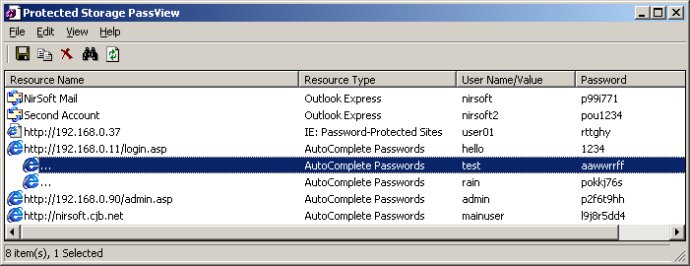
One of the advantages of using Protected Storage PassView is its simplicity. The software has a straightforward interface that makes it easy for beginners to use. All you need to do is launch the application, and it will instantly scan your system for stored passwords. It then retrieves the passwords and displays them in an organized manner, so you can quickly locate the one you need.
Another benefit of this utility is its speed. With Protected Storage PassView, you can retrieve your passwords in mere seconds. This saves you time and effort that would have been spent manually searching for and recovering the missing passwords. The software also allows you to export the password data to a file for future reference.
One limitation of this software is that it only works with Internet Explorer, Outlook Express, and MSN Explorer passwords. If you have passwords stored in other applications or browsers, you will have to use a different tool to retrieve those passwords. Additionally, if you have multiple user accounts on your computer, you will need to log in to each account to recover the passwords stored under each account.
In summary, Protected Storage PassView is a useful tool for recovering lost passwords stored on your computer by Internet Explorer, Outlook Express, and MSN Explorer. Its simple interface, speed, and ability to export password data make it a beneficial software for anyone in need of retrieving passwords. However, its limited compatibility with specific applications and browsers may require additional software for password recovery.
Version 1.63: N/A