The Outlook Duplicate Remover software allows users to easily remove duplicate files from individual or multiple PST files. The software includes a "Search Option" feature to help locate the target files.
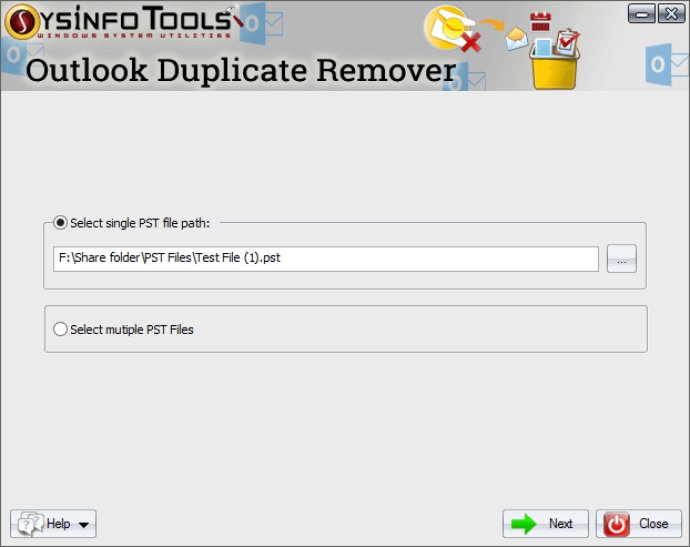
One of the features I particularly liked was the Search function, which enables you to quickly identify cloned items within the same folder or across your entire PST file. You can also pick your preferred comparison criteria to ensure accurate duplicates removal.
Another useful aspect of this software is the date range feature, which allows you to eliminate duplicates from a specific time span. This is particularly helpful if you're dealing with a large inbox or have been using Outlook for many years.
One of the best things about this Outlook duplicate remover is that it can create a new PST file without any cloned items. It also displays the mailbox data in the form of a tree structure, making it easy to navigate and find what you're looking for.
Finally, it's worth noting that the software is available to try for free. The accurate Outlook duplicate remover allows you to eliminate the first 25 PST files without charge. However, you will need to have Outlook installed on your local system in order to use the software.
Version 2.0: N/A